Luminar AI is the world's very first image editor that runs on Artificial Intelligence, and it promises to save photographers a lot of time by automating manual tasks in post-production. In this article, we'll give you a brief overview of Luminar AI's key features as well as some pros and cons.
What Is Luminar?
Any photographer wants to spend less time editing photos and more time shooting them. Now, they can with Luminar AI!
Luminar AI is a photo editing software that uses artificial intelligence to assist with complex editing tasks. It is available as a stand-alone application for Windows and Mac computers, as well as a plugin for Lightroom, Photoshop, and Photos for Mac. It is optimized to run on Apple's M1 computers and is suitable for photographers of all levels, from beginners to professionals.
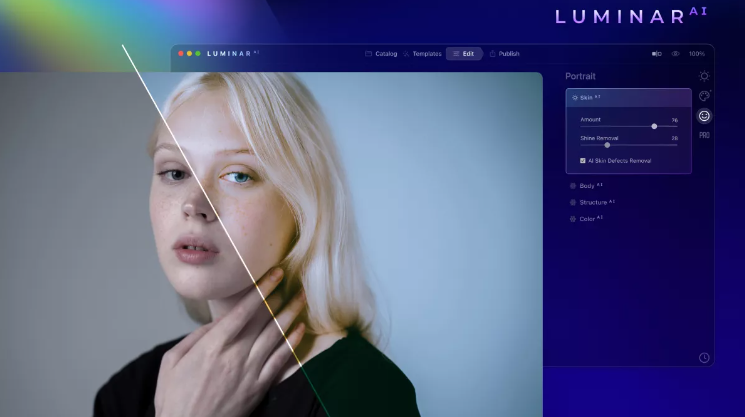
It aims to make the editing process simple and enjoyable, with templates and other features to guide users, while still allowing for manual control for more advanced users. Luminar AI has received praise for its value for money and ability to produce great results, but it has also received criticism for its limited export options, metadata and digital asset management options, and layer-based editing capabilities.
It is also confusingly priced and does not allow users to transfer their Luminar 3 or 4 catalogs. Despite these drawbacks, many users find Luminar AI fun to use and appreciate the regular updates and new camera support.
This software has either advantages and disadvantages. Pros:
- Great value for money
- Template-based editing is ideal for beginners while still providing complex edits through the use of AI tools
- Manual masking is available for advanced users
- Can be used as a plugin for Adobe and Mac Photos or as a standalone program
- Fast performance, particularly compared to Luminar
- Regular updates and new camera support add to its viability
- Interesting to use
Cons:
- Limited export options
- Limited metadata/digital asset management options
- Limited layer-based editing capabilities
- Cannot transfer Luminar 3 or 4 catalogs
- Advanced features may be harder to locate compared to other software programs
- Confusing pricing
Is Luminar AI free?
Unfortunately, there is no Luminar free download available as the AI functions offered in Luminar aren't found in any other free photo editor. In fact, if you need to use Luminar AI, you'll have to purchase a subscription. There is a 7-day free trial available so you can test the software and decide if it's right for you.
How much does Luminar AI cost?
Luminar AI is a standalone program and plugin that only costs $47 for lifetime access. If you want to save even more money, we suggest getting the deal of Luminar AI + Luminar Neo for $128.
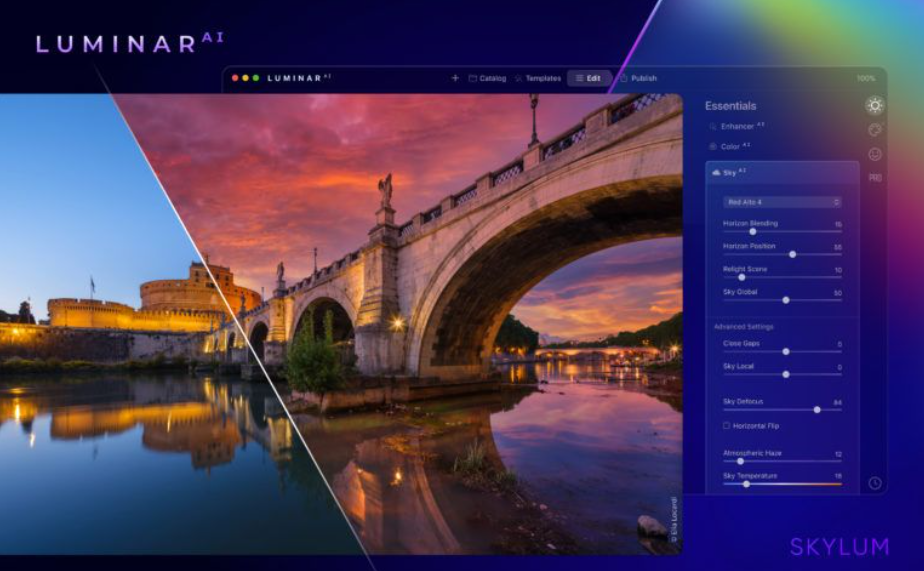
Is Luminar AI worth the money?
If you're interested in the templates and AI features, Luminar AI is definitely worth your while. However, if you want more control over your photo editing process, then Adobe Photoshop might be a better option for you. You could also wait for Luminar Neo to come out to see what it has to offer. This is likely to be the better option for beginners and would also come at a lower cost.
How To Use Luminar AI?
If you are a photographer looking to save time with your post-production work, Luminar AI is a great tool for you. Its intuitive interface makes it easy to use and its automated processes can help you create stunning images with minimal effort.
To use Luminar AI, you can start by importing your images into the program using the "+" button or by dragging and dropping them into the editor or onto the app icon. You can import a single image or a folder containing multiple images. Once your images are in the program, you can navigate to the Templates workspace to apply AI-powered edits to your images.
Luminar AI has a clean and intuitive interface, with a straightforward workflow that makes it easy to navigate and use. It is divided into four main workspaces: Catalog, Templates, Edit, and Export. In the Catalog workspace, you can view and manage your images, including All Photos, Single Image Edits, Recently Added, Recently Edited, Trash, and any manually added Folders or Albums you have created.
The Templates workspace offers a variety of "looks" that can be applied to your images, and the edits are tailored to each specific image using artificial intelligence. You can also use the Edit workspace to access regular and AI-powered image editing tools, which are organized into four separate tool panels: Essentials, Portrait, Creative, and Professional.
Once you have finished editing your images, you can use the Export workspace to save them to disk, send them via email or messaging, or upload them to services such as SmugMug or 500px. Overall, Luminar AI is designed to be easy to use, with a simple interface and logical organization of features, making it suitable for both photography beginners and experienced users.
Is Luminar AI Better Than Lightroom?
It is difficult to say definitively whether Luminar AI or Lightroom is "better" overall, as both programs have their own strengths and may be more or less suitable for different users depending on their specific needs and preferences.
Luminar AI is a relatively new image editing program that is designed to be easy to use, with a simple interface and a straightforward workflow. It offers a range of powerful image editing tools and features, including AI-powered editing, a variety of regular editing tools, and the ability to create and manage albums and folders for organizing your images. It is also known for its fast performance and virtually no learning curve, making it suitable for both beginners and experienced users.
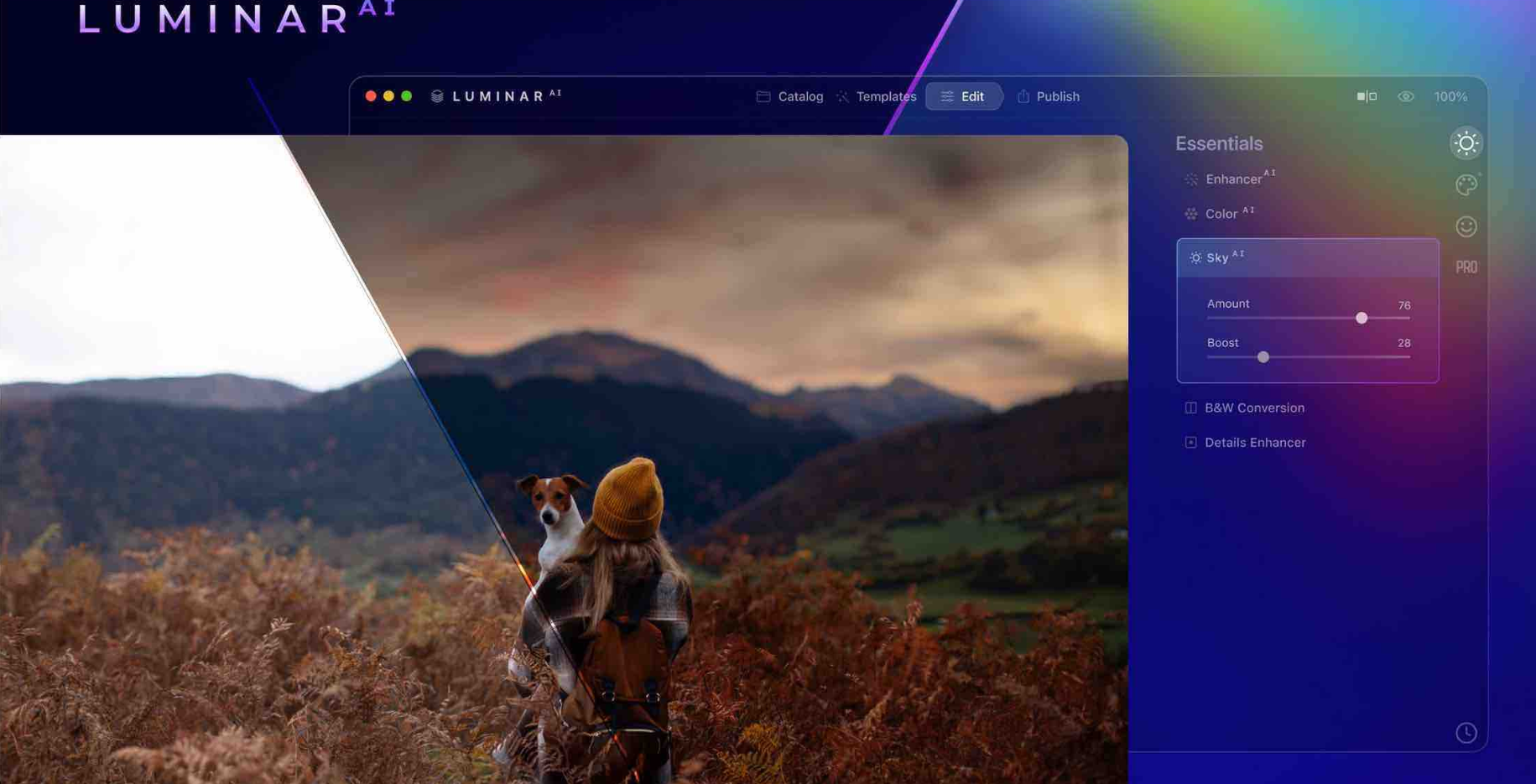
On the other hand, Lightroom is a more established image editing program that is widely used by professional photographers and enthusiasts. It offers a range of advanced image editing tools and features, including support for raw files, a powerful cataloging system, and the ability to create and apply presets. Lightroom also offers integration with Adobe's Creative Cloud ecosystem, allowing you to seamlessly access and edit your images across multiple devices and programs.
Ultimately, whether Luminar AI or Lightroom is the better choice for you will depend on your specific needs and preferences. If you are a beginner or are looking for a simple, easy-to-use image editing program with powerful AI-powered features, Luminar AI may be a good fit for you. If you are a professional photographer or are looking for a more advanced, feature-rich image editing program, Lightroom may be a better option.
Conclusion
In conclusion, Luminar AI and Lightroom are both powerful image editing programs that offer their own unique features and benefits. Ultimately, the choice between them will depend on your specific needs and preferences. If you are a beginner or are looking for an easy-to-use program with powerful AI-powered features, Luminar AI may be the better option. If you are a professional photographer or are looking for a more advanced, feature-rich program with support for raw files and integration with Adobe's Creative Cloud ecosystem, then Lightroom may be a better fit. In any case, both programs can provide great results with minimal effort.