Sometimes we may take several photos of a great place, but none of them looks perfect. In the first photo, you see nice-looking trees, in the second the seaside looks more aesthetic and in the third one, you spotted an interesting waves image. It would be great to combine all these photos into one final image, but how? With photo stitching software you can easily stitch pictures together and create a perfect panorama.
How does it work?

This software is easy to use and it offers a lot of options to make your panorama look amazing. You can choose from a variety of modes, such as automatic or manual stitching, and you can also control the level of detail and color correction. The output can be saved in various formats, including JPEG, TIFF, PNG, and BMP.
Usually, such software takes a set of photos and stitches them together automatically. However, some of them offer manual stitching for more control over the process. In manual mode, you can select the order in which the photos will be stitched and also set the starting point for each photo. This way, you can create a perfect panorama without any unwanted elements.
Just take the necessary photo set, select the mode and start stitching! In a few minutes, you will have a perfect panorama that will capture all the beauty of the place. In most cases, stitching is used for panorama photos when you want to show a wide landscape. But you can also use it for close-up photos, for example, of a cityscape or a group of people. In this case, the process is called photo montage.
Photo stitching software is a great way to create amazing panoramas and montages. With its help, you can combine multiple photos into one perfect image. Just select the mode, set the starting point, and let the software do its job. In a few minutes, you will have a beautiful panorama that will capture all the beauty of the place.
What is the best software to stitch pictures?
There are several great options available, and here we have a few variants for you to consider before taking the next shot of a panorama.
Panorama Studio
This is probably the most famous and well-known photo stitching software. It is available for both Windows and Mac and it offers a wide range of features. In addition to the automatic and manual stitching, it also offers various color correction options and a wide range of output formats.
PanoramaStudio Pro costs $40/$80, but there is also a free trial version available. Panorama Studio's editing tools let you create the exact image you have in mind. You can play with factors like focal length, alignment, and exposure, or edit curves/levels/color to change the look of your photo without ever compromising quality. even if you are not a pro.
They have a vast selection of tools so that you can not only stitch pictures together but also perform some basic editing tasks, like cropping and resizing. And if you need more advanced features, they offer a Pro version for $80.
PTGui
This software is available for both Windows and Mac and it offers a wide variety of features for creating perfect panoramas. In addition to the automatic and manual stitching, it also offers various color correction options, HDR, and a wide range of output formats. PTGui costs $154 or $305, but there is also a free trial version available.
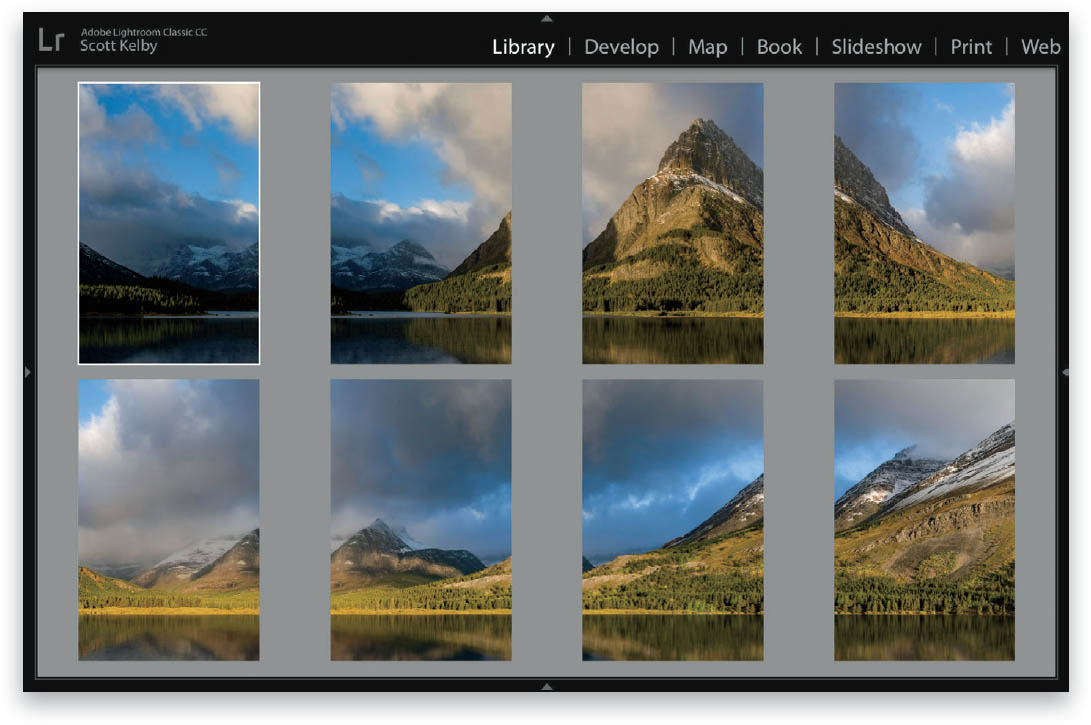
The interface is pretty straight and friendly, so if you are not a tech-savvy person, you will still be able to use it without any problems. They offer both automatic and manual stitching, as well as various color correction options. You can also create HDR panoramas with this software. JPG, TIFF, PNG, and BMP are just a few of the many output formats available.
Moreover, one of their advantages is that they offer free technical support so that you can always get help if you need it. In three or four clicks, you can use PTGui's app wizard to put pictures, define control points, and make a panoramic shot. There are several automatic features available, and it even includes a drag-and-drop function for ease of use.
Hugin
If you had to edit a photo, you must probably hear of Hugin. This software helps not only stitch pictures but also provides some editing options. It is available for Windows, Mac, and Linux and it is free open-source software.
Hugin offers both automatic and manual stitching and you can use various color correction options. In the manual option, all you have to do to stitch pictures is to select control points on both images. Then the software will automatically calculate the best alignment and create a perfect panorama.
The interface is not that user-friendly, but if you are willing to spend some time learning how to use it, you will be able to create amazing panoramas. But what may really surprise is that Hugin is absolutely free! So you can go and stitch pictures right now!
Image Composite Editor
This photo editor was made for people who want to create panoramas or composite images from multiple pictures. It is available only for Windows and it is free software.
ICE offers both automatic and manual stitching and you can use various color correction options. The manual option is very simple: just select control points on both images and the software will automatically calculate the best alignment and create a perfect panorama.ICE even lets you export your work as a 360-degree image that can be used on virtual reality devices.
So if you are looking for an easy-to-use photo stitching software with a wide range of output options, ICE is the right choice for you.
In case you have got a panorama photo that needs to be stitched (but don't know how), we have good news for you. This software would do it for you. Just add your photos and let the app do its job. It offers various color correction options, so you can fine-tune the look of your panorama. In addition to the automatic and manual stitching, it also offers various color correction options, HDR, and a wide range of output formats.
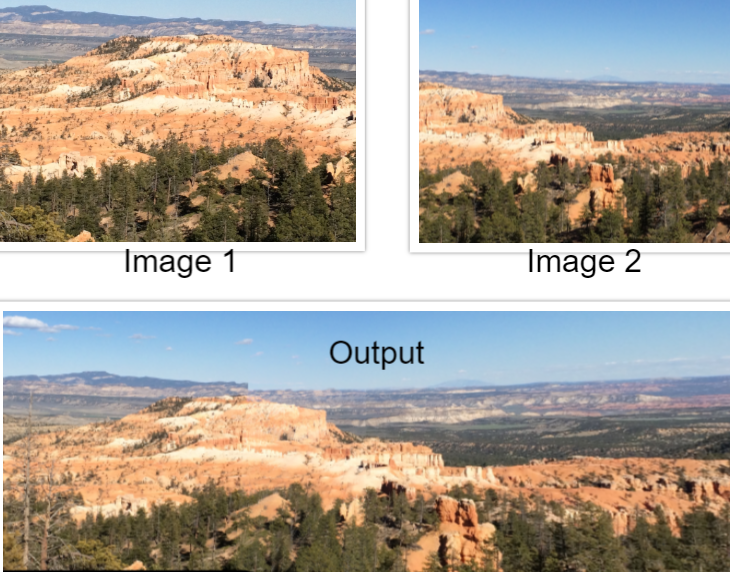
GigaPan Stitch
Do you like puzzles? Well, this software is like a puzzle but for photos. It is available for Windows and Mac and it is free software.
With GigaPan Stitch, you can create high-resolution panoramas from hundreds of individual images. The process is pretty simple: just select the images you want to use and the software will do the rest. The most popular is JPEG, which can be exported in a variety of other formats, including TIFF, PNG, and BMP.
Moreover, one of their advantages is that they offer free technical support so that you can always get help if you need it. What people like about using GigaPan Stitch is that it is very plain and understandable, even if you are not familiar with photo stitching software. If you have a lot of images and you want to create a panorama, this is the right choice for you. Moreover, you can work here for free, so it`s a great option to consider!
So, these are 5 software that could easily help you stitch pictures and edit the photos the way you want them. They all have their advantages and disadvantages, but overall, they are pretty good at what they do. So go ahead and try them out!
What are some tips for you to stitch pictures perfectly?
Here are several tips that can help you create perfect panoramas:
- Use a tripod: This will help you keep the camera steady and avoid blurry photos.
- Overlap the photos: When taking photos for a panorama, make sure to overlap each photo by at least 30%. This will help the software align the photos more accurately.
- Use a wide-angle lens: This will help you capture more of the scene in each photo.
- Shoot in RAW: This will give you more editing options later on.
- Make sure the horizon is level: This will avoid having a slanted horizon in your final panorama.
Remember, when editing the photo, don`t be afraid to experiment with various color corrections and other options. With a little bit of practice, you will be able to create amazing panoramas!
The general recommendations for you to stitch photos are the following: be sure of the resolution and the size of the output image, use a tripod, shoot in RAW for more editing options later on, and make sure the horizon is level. And lastly, don`t be afraid to experiment with various color corrections! With a little bit of practice, you will be able to create amazing panoramas!
Bottom line
In order to stitch pictures perfectly, you need to use a tripod, shoot in RAW, make sure the horizon is level, and don`t be afraid to experiment with various color corrections. With a little bit of practice, you will be able to create amazing panoramas! Just try out different options and see what works best for you.