Lightroom is a perfect tool for photographers since it allows you to edit and organize your photos in one place. And with the help of plugins, you can extend its functionality and add new features.
The plugins in this list are all compatible with the latest version of Lightroom and will help you to make the most out of it.
What Are The Best Paid Plugins for Lightroom?
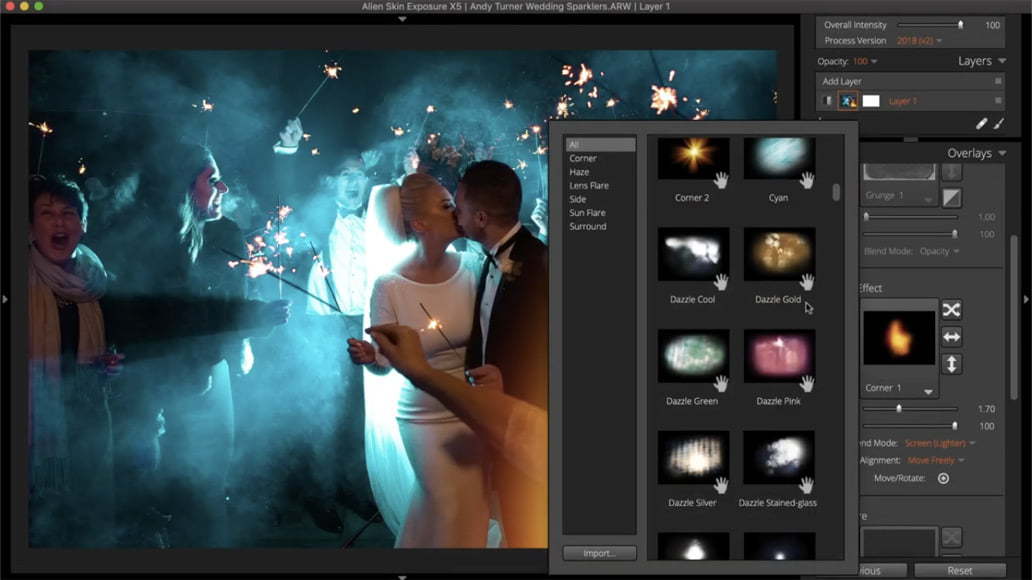
Luminar
Many excellent Lightroom plugins provide multiple functions. Some are even complete editing programs that can replace Lightroom. When Adobe switched to a subscription model, these standalone alternatives became more popular. However, for those of us who prefer to use Lightroom, plugin options are also available.
Luminar is used for photo editing, and its developers also offer a Lightroom plugin. The software is available for both Windows and macOS. It’s one of the most popular plugins because it provides an alternative to Lightroom’s Develop module.
Price: $70
Topaz Labs Studio
If you need a plugin that provides a wide range of functions, Topaz Labs Studio is an excellent option. It offers more than 20 different plugins, each with its own specialized function.
Studio 2 is Topaz's latest creative editing platform. It was designed from the ground up for creatives, with the intention of making each image a one-of-a-kind work of art. The user interface is easy to use, and like many programs, Studio 2 now has non-destructive editing capabilities, layer support, excellent masking options, and plenty of presets to start with.
In case you need more than one type of editing tool, the company offers a bundle that includes all of their products for a discounted price.
Price: $99
Exposure X6
Exposure X5 is a powerful photo editor that can be used both as a standalone program and as a plugin. What sets it apart from other similar programs is its focus on analog film effects, which are among the best in the industry.
If you're looking for an editing tool that offers more than Lightroom, Exposure X5 is a great option. It comes with layer effects, LUT support, bokeh, presets and lens effects, tilt-shift effects, and 3D color masking – plus it gives users much more control over adjustments.
Ultimately, what makes Exposure X5 stand out from the rest is its large selection of incredibly realistic film presets. So, Exposure X6 allows users to edit their photos with the same film stocks that were used to develop old photographs.
Price: $149
Aurora HDR
For anyone passionate about HDR photography, Aurora HDR is by far the best plugin on the market. Some people start with Photomatrix or Nik's HDR Efex Pro, but once they try out Aurora HDR, they never go back to those other options.
Customers love Aurora HDR for its ability to produce stunning, natural-looking images with ease. However, it also offers plenty of features for professionals, including denoising, layers and masking, and over 80 unique color effects.
Photographers and graphic designers who are looking for the best HDR software should give Aurora HDR a try. Moreover, in case you own both Lightroom and Photoshop, you can use the plugin with either program.
Price: $100
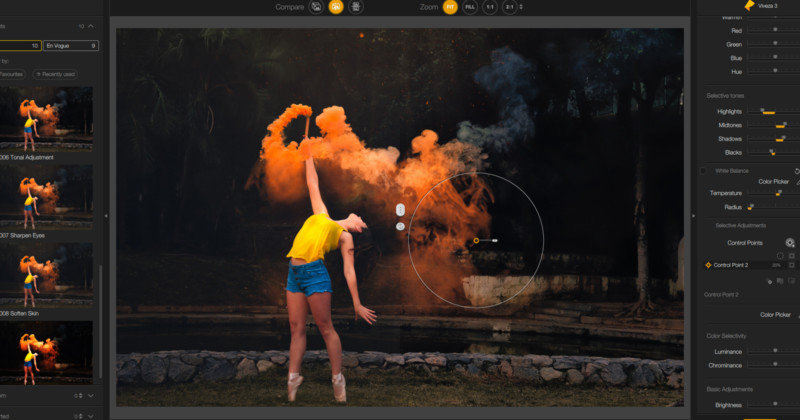
Portraiture
Imagenomic's Portraiture 3 is a favorite Lightroom plugin among professional portrait photographers. It makes skin smoothing and portrait retouching quick and easy, so you don't need to spend time on selective masking.
Unlike most other programs that have added portrait retouching to their enhancement suite, Portraiture specializes only in that - making it better than any competitors. Moreover, the Portraiture 3 plugin is now compatible with both Lightroom and Photoshop.
Price: $200
Hashtag IA
This Lightroom plugin would be especially useful to Instagram users who want to increase their number of followers. Hashtag IA helps you find and use the best hashtags for your photos, so you can get more likes and followers.
The plugin also keeps track of which hashtags you've used before, so you don't have to waste time looking for them again. And if you're worried about using too many hashtags, the plugin will automatically limit the number of hashtags it uses based on the size of your photo.
If you're looking for a metadata tool that can help you come up with keywords, Hashtag IA is worth checking out. It uses artificial intelligence to generate keywords for you, which can be handy if you're involved in marketing or stock photography. Hashtag IA integrates well with Google thanks to its custom API, which was built on the Google Vision algorithm.
Price: paying per image
Blow Up 3
The Blow Up 3 software plugin by Exposure is an excellent tool for Lightroom users who often need to resize photos. This addon does a great job of preserving image quality while creating large prints, making it perfect not only for resizing standard paper-size images but also billboard-sized pictures.
This plugin would be helpful for those users who need to resize photos for a specific purpose, such as printing them out on a large format printer. The plugin offers three different resampling algorithms and gives users full control over the output size and resolution.
Price: $79
Evlaa
If you're a professional photographer wanting to make your workflow smoother with clients, Evlaa is one of the best collaboration Lightroom plugins available. With Evlaa, you can create private proofing galleries to share with your clientele. Your customers will be able to select photos and leave ratings and comments. The feedback becomes accessible as soon as they submit it in Lightroom.
Moreover, this plugin makes it easy to manage your client's feedback. You can see all the ratings and comments in one place, so you don't have to search through each gallery individually. Evlaa is a great way to streamline your workflow and get honest feedback from your clients. The plugin integrates well with Lightroom CC and Classic, and it's available for both Mac and Windows.
Price: $7/month

Best Free Plugins For Lightroom
The Fader
The Fader allows you to control the intensity of any Lightroom preset, so you can go from 0% to 150% without changing anything else. If you're dissatisfied with Lightroom's preset selection and are looking for more, give this plugin a try. US $10 buys you full access to all the presets after registration, but it`s free to use general tools. Moreover, this plugin is what would be perfect for those who like to tinker with settings and get the most out of their photos.
LR/Instagram
For those of us who have an Instagram account, we know the importance of good-quality photos. If you're anything like me and prefer not to upload from your phone, then LR/Instagram is probably perfect for you.
With LR/Instagram, you can directly upload your images from Lightroom as the name suggests. This tool allows you to also select an Instagram-specific cropping ratio and post to multiple accounts simultaneously. Although it's free initially, at some point you will need to register for it via the Lightroom plugin manager. The good news is that this fee is only $10 USD total!
LR also helps users by giving them the option to post photos on Facebook, Twitter, and other social media platforms.
PhotoSafe
Every photographer is bound to make the mistake of deleting a photo they want to keep at some point. PhotoSafe helps prevent this from happening.
The PhotoSafe plugin allows you to keep your images safe by creating special collections within your Lightroom library that cannot be deleted. Your editing and import/export options will remain the same. If you don't make a donation after 6 weeks of using PhotoSafe, a Lightroom plugin made by Jeffrey Friedl, the functionality will stop working.
Your donation goes towards supporting Friedl and his team, who are constantly developing new features and plugins for Lightroom.
Smart Collection Sync
By far, our favorite free Lightroom plugin is the one by Jeffrey Friedl that enables the use of smart collections with Lightroom CC. Smart Collection Sync keeps your cloud-based Lr CC catalog synchronized with your desktop-based Lr Classic catalog - you just need to click a Sync button every now and then! This Lightroom plugin would be perfect for those who use both the cloud-based and desktop version of Lightroom and want to keep their collections in sync.
Conclusion
These are the best Lightroom plugins that we could find, both paid and free. We hope you found this article helpful and that you`ll be able to take your photography to the next level with the help of these plugins!