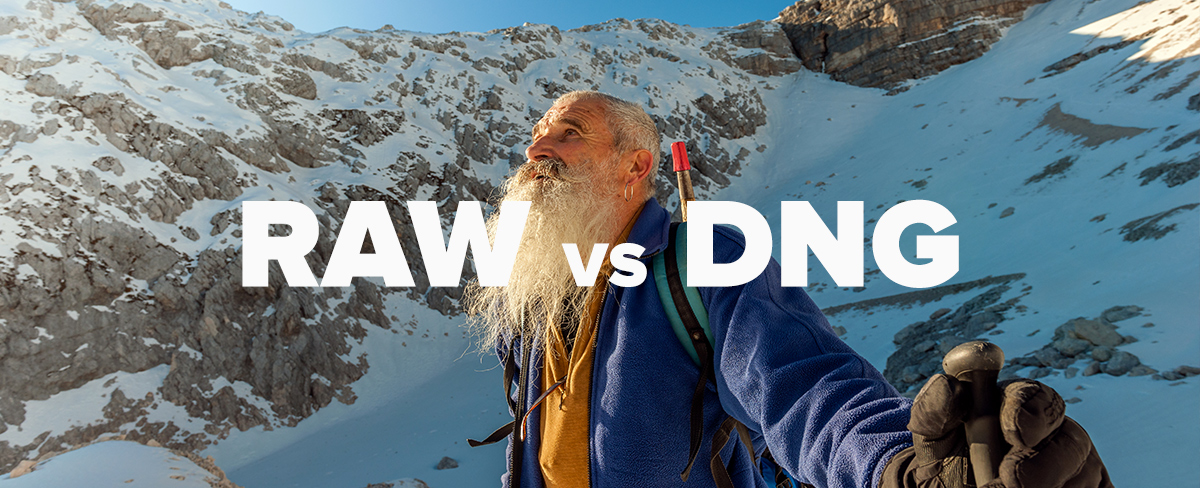A memory card is an essential device in the digital era for media storage in various electronic devices. DSLRs, cameras, and mirrorless utilize CF, MicroSD, and SD to store photographs. However, most people wonder about the exact amount of photographs that can fit onto a memory card. To respond to this concern effectively, it is vital to consider two distinct shooting settings, raw and JPG, and how they alter file sizes. This is so because photograph file sizes correspond to the number of photographs held by a single memory card.
Brand-Specific Raw vs. DNG vs. JPG
JPG/JPEG file format
JPEG is the typical image format in digital cameras and in different devices that capture photographic images. JPEG compression is used in several image file formats. In the JPEG format, images are compressed, leaving only relevant data to the camera. This format is only essential for social media and personal archive storage because the format does not support most play-in post processes.
Raw picture file format
A raw image format has raw data captured in a scene. The photographer can access an extensive color range for all pixels captured by the camera. However, raw picture files usually are more significant than JPG image file formats. Raw picture formats allow users to later exposure values, tweak colors and white balance through a post-processing algorithm.
It is important to note that, conventionally, manufacturers have distinct raw file formats. For example, Nikon has NEF, and Canon has CR2 and CR3, among others.
DNG image file format
DNG are non-brand-specific raw files in digital negative format. However, DNG file formats are standard raw file formats. For example, Canon 7D can shoot in JPG format and CR2 raw, but Ricoh GR II can utilize DNG image file formats.
Differences in Sizes
The raw and JPG image file formats have substantial differences as follows:
JPG files are compressed to fit in an 8-bit boundary of most web-based pictures. JPGs are developed through raw file format conversion. Because of differences in the compression abilities of different devices, the sizes of JPG files vary too. For this reason, raw file formats are preferred for post-processing.
On the other hand, raw image file formats are incompressible. Therefore, nearly all raw files with the same settings have almost similar sizes, irrespective of the photographic contents. For example, most raw image formats taken by a 20MP camera are typically about 30MP.
Therefore, the following illustration indicates how a 30MB raw image file format fits on memory cards of various sizes:
- 1,092 raw images fit in a 32 GB memory card
- 2,184 raw images fit in a 64 GB memory card
- 4,368 raw images fit in a 128 GB memory card
- 8,732 raw images fit in a 256GB memory card
On the other hand, a single JPG image file has a 7MB size. This is how JPG images fit in different-sized memory cards. 4,700 JPG images fit in a 32 GB memory card, 9,400 JPG images fit in a 64 GB memory card, 128 GB memory card holds 18,800 JPG images, and 37,600 JPG images fit in a 256 GB memory card.
Note: the digital aspect considered in computations is 1,024 bytes for 1 MB and 1,024 MB for I GB.
Memory Cards
Memory cards are chosen based on camera brands. Equally, memory card brands, speed, and sizes determine their suitability in various devices. As such, large memory cards accommodate more photographs. Therefore, an important way of storing more photographs is by selecting large-sized memory cards to minimize the chance of image losses and damages.
Memory card speed is based on its ability to manage data traffic. High-speed memory cards usually cost more but are associated with continuous and burst modes. Unfortunately, not all camera brands can utilize the full memory card writing rate.
CompactFlash cards (CF) are examples of conventionally used memory cards in digital cameras. Since CF are physically large, they are used in most medium-sized to large digital cameras.
On the other hand, Secure Digital cards (SD) are used in smaller digital cameras due to their small sizes. Other electronic devices such as laptops have memory card slots for SD cards. Apart from the reduced physical size benefit, SD cards have tabs on memory card sides to protect images.
MicroSD is the smallest in the memory card categories. They are designed for relatively smaller cameras and electronic devices, including mobile phones, drones, and Go Pros. Since MicroSD are very small, they are usually used when mounted on an adapter.
Lastly, deciding to purchase different memory cards should be based on their size and speed. For example, a 1 TB MicroSD has a 100 MB/s speed, a 1 TB SD has a 300 MB/s speed, while a 512 MB CF has a 155 MB/s speed.
FAQ
Can a single memory card be used on different devices?
Yes, a single memory card can be used on different devices. However, such devices should utilize the same type of memory card. For example, a single SD card used in medium and small-sized cameras can also store and transfer images in mobile phones and laptop devices.
Can I use the same cards on photo cameras and computers?
Sometimes you may be required to access stored data from one device to another, different devices can use a standard file format. For example, the JPG image format stored on an SD card can be accessed on both mobile phones and laptops.
Is data stored on memory cards safe?
Memory cards have enhanced security protocols over conventional hard disks and DVDs, increasing the safety of stored data. Equally, memory cards are less predisposed to damages, unlike other storage mediums. For instance, memory cards have no moving parts, and thus data cannot be compromised through movement. Convention storage devices such as compact disks experience frequent data compromise through movement.