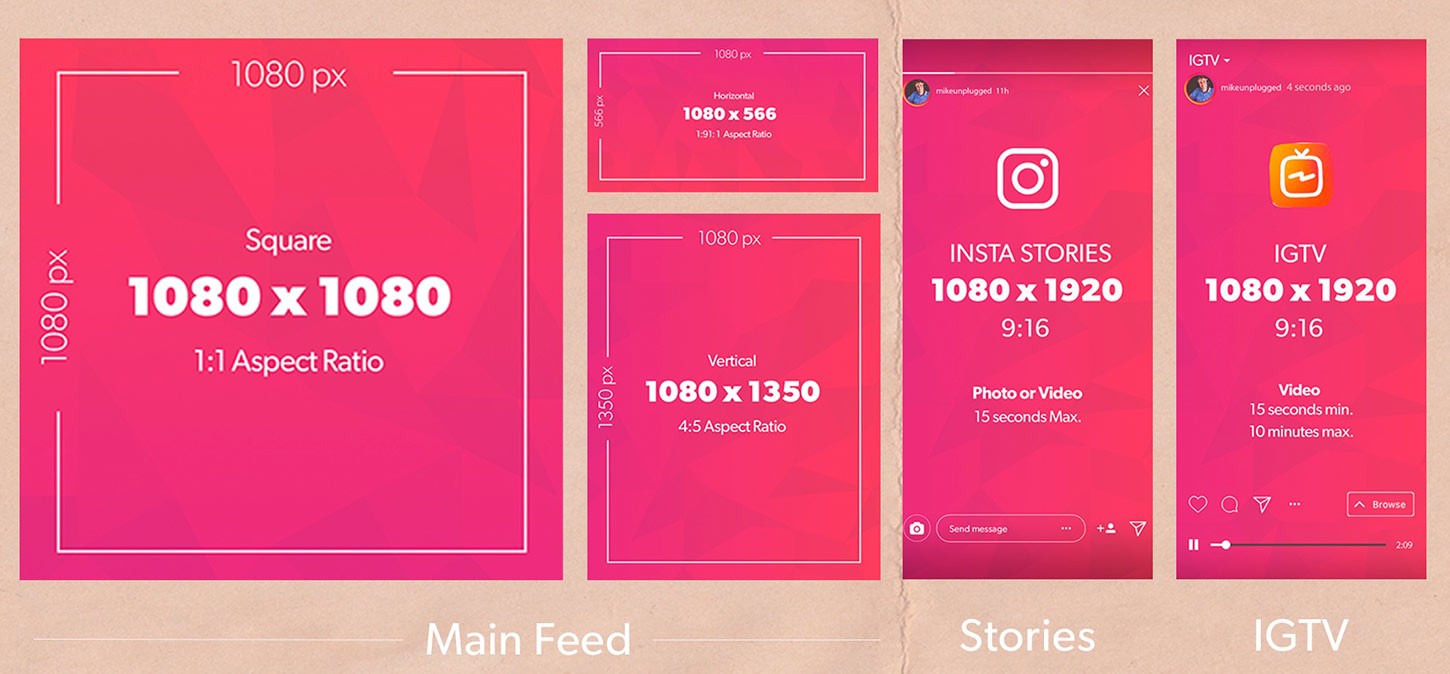Are you looking for ways to create the perfect profile picture? A profile picture on Instagram is used to represent and quickly recognize your personality or a company. It is the first impression that you give your customers and that you use to draw attention to your profile and your content. It is essential that you add a profile picture that is convincing with a serious motive, reflects your company, and is based on the guidelines of Instagram. In this Instagram profile picture size guide, you are going to get the best practices on how to choose Instagram profile picture size.
How do I change my profile picture on Instagram? (iOS / Android)
Your Instagram profile picture will be displayed differently depending on the device you are using. Most users use Instagram on their smartphones. If you want to change your profile picture via your smartphone, you have to tap on your profile in the lower right corner. You will then find the "Edit (profile)" field on both smartphones with iOS and Android operating systems. Tap here and in the next step on "Edit profile picture" under your picture. Then you can change your picture or add a new one.
Note: On your iOS smartphone, note the blue plus on the profile picture. This is because this is not there to change the profile picture. Instead, you can use it to create a new story, video, or Instagram reel.
What you should consider when choosing an Instagram profile picture
Your Instagram profile picture should tell at first glance what kind of company and what content your profile is. An obvious option is to use your company logo as your profile picture. You should make sure that the logo is clearly recognizable even in a small view and that the writing is easy to read. Instead of your logo, you can also use an image of your company or your products. If an individual is in the foreground of the company, a professional portrait is also an option.
Instagram profile picture size guide provides you with a few basic guidelines to keep in mind when choosing your profile picture:
- It is advisable to choose a restrained design with a high recognition value that optimally represents your company.
- Pay attention to the central positioning of the subject, natural lighting, and subtle background.
- You can use appropriate tools to edit your image, but it should still look natural and match your Instagram aesthetic.
- You can either use a timeless design for your profile picture that is always up to date, or you can adapt your profile picture to the seasons, special occasions, or current social media marketing campaigns. This is particularly popular with influencers because it signals to your followers that you are regularly active on Instagram.
Profile picture size and file format - which guidelines Instagram provides
In addition to the topic of the picture, the size, resolution, and file format are decisive. Basically, you can add images in both JPG and PNG formats. However, PNG files are characterized by the fact that they can be compressed losslessly and the image quality does not deteriorate.
For the size of your Instagram profile picture, you can use the official Instagram guidelines as a guide. The size of your profile picture varies depending on the device used. These are the optimal dimensions for your picture as outlined in the Instagram profile picture size guide:
Smartphone view: 110 x 110 pixels
Desktop view: 180 x 180 pixels
Your Instagram profile picture should therefore have a minimum image size of 200 x 200 pixels. This gives you enough leeway to cut the motif to fit or compress the image. This means that your profile picture is displayed in high quality and easily recognizable in all Instagram picture sizes.
If you want to save time and effort, you can import your profile picture from Facebook with just a few clicks. Please note, however, that your accounts must be linked for this.
If you want to add a new profile picture on Instagram, you should always follow the guidelines of Instagram. This will avoid inconvenience or serious consequences.
You are only allowed to upload pictures to Instagram if you own the copyright. These are pictures that you have made yourself or for which you have acquired the rights. In addition, you must not violate any personal rights.
The optimal image section - and how to adapt it (smartphone/desktop)
When you add a profile picture to Instagram, it is automatically cropped in a circle. You should absolutely observe this so that important image information is not cut off. It's best to choose a square image with the focus in the center. You can adjust the image section afterward not only for new profile pictures but also for those that have already been uploaded.
Read this Instagram profile picture size guide to see how this works particularly quickly and easily on the smartphone:
- Tap the picture with one finger.
- Drag your finger left, right, up, or down to change the section of the picture.
- Tap the picture with two fingers.
- Drag your fingers apart or together to adjust the size of the circular blank.
You can make changes to your profile picture not only via smartphone but also on the desktop. In the desktop view, click on your profile picture in the top right corner and then on the fields “Profile” and “Edit profile”. In the next step, click on the blue highlighted text “Change profile picture” and add a new profile picture.
Please note, however, that you cannot manually adjust the image section in the desktop view. This is only possible from the smartphone view.

Conclusion
In this Instagram profile picture size guide, we talked about the ideal dimensions for your Instagram posts and pictures, as well as the best days and times to post on Instagram, but what about your profile picture? Your Instagram profile photo is one of the first impressions you leave on visitors, so of course, you want to make it a good (and memorable) picture.
People can draw conclusions about a person or brand from a photo in just 40 milliseconds. Due to the small size of the profile photo on Instagram and the shockingly short amount of time you have to leave an impression, getting your profile photo right is of the utmost importance. Use this Instagram profile picture size guide to get all you need to know to get the perfect profile photo.