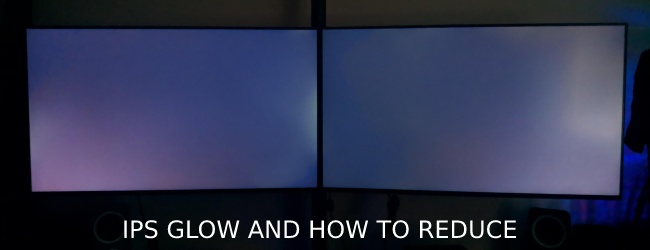Before we start with ways to reduce IPS Glow, we must get the necessary information about it.
What is IPS Glow?
IPS glow is often referred to as a halo of light or mist that surrounds the corners of your IPS panel monitor. IPS glow can be seen when you are looking at dark or black images or movies on an IPS display.
The IPS glow is caused by the orientation of the crystals in the panel. It's also known as back-light bleeding because it is usually filled with light from an LED placed behind the panel. While some sensitive people are quick to get motion sickness over things like blurring, many others notice nothing but their eyes keep moving to that corner while they read, getting tired quickly and having a hard time concentrating.

IPS Glow cannot be eliminated completely without seriously diminishing image quality. Nevertheless, it is possible to reduce IPS glow significantly without too much loss of visual comfort. Without reducing IPS glow at all there will be noticeable brightening around two corners; to reduce IPS glow seems to cause a more visible loss in brightness, though this may simply be because of the larger area that is dimmer.
Many users complain about this.
If you're confused by reading bad reviews and thinking of changing plans to buy this IPS screen, it's justified. But before you change your mind, give the following article a read.
Why IPS Glow is considered bad: IPS glow fix
Sometimes, IPS glow causes a lot of irritation if you are working in dark or in dim light. But you need not worry because you can always control and minimize this IPS glow in many different ways. As we have mentioned already, this visible "glowing" is much more noticeable when using your computer in a dark setting or a room with dim lighting.
That is an obvious benefit of IPS technology that you can experience while working on your IPS monitors or TV screens. And you can always try to fix IPS glow manually in a variety of ways.
For example:
- You can add ambient lighting to your working space
- You can reduce your screen brightness
- You can also try to figure it out by changing your position and angle of view
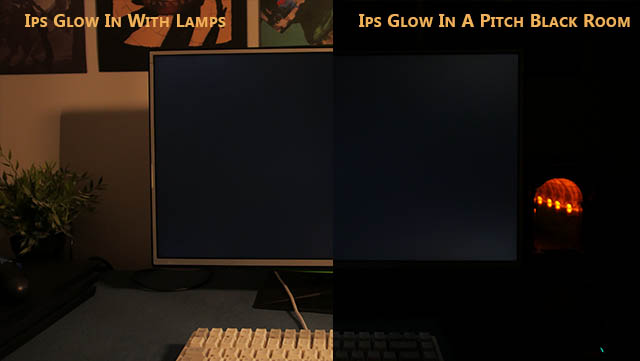
More details on how to reduce IPS glow
You can have a bad visual experience due to IPS glow. It usually happens when an excessive amount of light passes through the panel. But you must not confuse IPS glow with "backlight bleeding," which is an entirely different issue.
Backlight Bleeding vs IPS glow
Backlight bleeding occurs in backlit panels. In such panels, the monitor's bezels do not block the light completely, and as a result, light leaks from the edges of the screen. Whereas IPS glow is just a glow that surrounds the screen, just like a misty halo surrounds the burning flame. IPS glow can thus be minimized.
We need to highlight and establish another essential point here about online photographs which depict IPS glow. In many of these images, the camera's flash has been used to produce a bright light against a dark background. So when you see such photos online, it is important to note that your monitor might not have exactly the same glow.
A D-sub analog VGA port, a DVI-D digital video interface and an HDMI/MHL high-definition multimedia interface. These three interfaces are useful for connecting standard analog monitors as well as modern HDTVs and smartphones with your computer system or laptop. You can also use USB ports for basic tethering between two devices without needing any external physical cable.
Do you need to worry?
It is worth mentioning here that different manufacturers use different software tools as well as hardware techniques to reduce IPS glow in their products as much as possible. But you must always keep in mind that no monitor manufacturer can fix IPS glow completely.
You will see such IPS glow on different monitors (including of other types) irrespective of their brands, sizes, and technologies.
But if your monitor is not suffering from this issue much, then there are virtually no chances of any bad user experience due to IPS glow for an average computer user. So you don't have anything to worry about if your device is free from it. And even if it has the problem, then the recommended solutions are good enough to reducу IPS glow effect significantly without affecting screen quality much. Now let's go through this one by one, starting with adding ambient light to the room where your working space is located.
Adding ambient light to the working space
One of the most effective ways to reduce IPS glow is to add some ambient light to your working place. This helps in reducing the intensity of the IPS glow, and instead of getting a bright white color, it will turn grey or a bit dark. You can use a night lamp or candles in your room that will help in reducing this issue significantly.
You can also adjust your monitor's brightness setting for proper adjustment according to your working environment. If you're dealing with text-based work then 0% - 20% brightness level is usually enough. But if your work mainly consists of watching videos or playing games then 60% - 80% brightness level is good enough without causing too much stress on the eyes…
It is worth mentioning here that different manufacturers use different software tools as well as hardware techniques to reduce IPS glow in their products as much as possible. But you must always keep in mind that no monitor manufacturer can fix IPS glow completely. You will see such glow on different monitors (including of other types) irrespective of their brands, sizes, and technologies.
Reducing IPS glow in images
Typically, the pictures that you find on the internet that show IPS glow are not very reliable. They are clicked in complete darkness with an angle that depicts this glow as quite obnoxious. This sort of trick photography always misleads the potential buyer.
IPS glow is not as bad as they show it in those photographs because we have already been told earlier that it always increases in such situations.
However, it is recommended that one must avoid looking directly at an IPS screen in complete darkness. This is not good for your eyes. So, naturally, IPS glow will decrease when you'd comply with this safety rule for your eyes.
Reducing IPS glow with monitor settings
Another thing in addition to this, you should control your screen brightness according to the light in your room in the daytime and at night. You can also decrease IPS glow by adjusting your angle of view, your distance from the screen. This also impacts the glow.
And lastly, always try to keep ambient lighting with your screens like RGB LEDs or a table lamp. They will help in reducing IPS glow.
If you're facing this issue on your monitor, then just follow these simple steps to reduce its effect or even eliminate it completely if your monitor is suffering from the problem only a little bit.
Conclusion
So to sum up, IPS glow is nothing to be worried about if it's not suffering from the issue much. If you're suffering from this problem then just follow these instructions given above and see the difference for yourself. Also, it is important that read user reviews before purchasing your monitor because some users are suffering from this problem while others are not suffering at all.
Try these steps out, and you'll see a visible difference in the IPS glow of your screen. And if you still think that these steps don't help you much then take your monitor to the store where you're planning to buy and revert with the proper solution. Good luck!