When it comes to editing photos, there is no one-size-fits-all solution. Each person has their own unique style and preferences when it comes to how they want their photos to look. Thankfully, there are a wide variety of apps available that can help you change the background of your photos to get the perfect look for your needs.
In this article, we will take a look at some of the best apps for changing the background of your photos. We'll discuss what each app does and why it might be the right choice for you.
Is there an app to change the background on pictures?
You can use YouCam Perfect to swap picture backgrounds on iPhone and Android users. You may use YouCam Perfect to add a background to photographs automatically or manually, as well as remove the background from images. Additionally, YouCam Perfect also offers an extensive selection of photo filters that you can use to enhance the quality and style of your images.
If you are looking for apps that allow you to swap backgrounds on pictures, there are several options available depending on what type of device you have. For iPhone users, there is TouchRetouch, while Android users may prefer Photo Background Eraser. Both of these apps offer a variety of features including removing objects or people from photos, erasing unwanted background elements, and adding new backgrounds to your images.
For Apple users who want to completely change the background of their images, there is Clipping Magic, which can be used to remove the background and replace it with any image you choose. Whether you are looking for apps that quickly and easily erase backgrounds or those that allow you to add custom backgrounds and special effects, there is sure to be an app that suits your needs.
Automatic Background Changer is another app that can be used to change the background of your photos with a single tap. This app offers a wide range of backgrounds to choose from, as well as the ability to create custom backgrounds. You can also use Automatic Background Changer to add filters, effects, and frames to your images.
You can also try Simple Background Changer, which is a free app that offers a variety of backgrounds to choose from. This app also allows you to add filters and frames to your images, and it includes a handy guide that shows you how to change the background of your photos in just a few steps.
Superimpose is one of the most popular apps for changing photo backgrounds. This app allows you to create composite images by blending two or more photos together. You can use Superimpose to change the background of your photos, as well as add effects, filters, and frames.
PicMonkey is a powerful photo editor that offers a wide range of features, including the ability to change photo backgrounds. With PicMonkey, you can easily remove the background from your photos and replace it with any image you choose. You can also use PicMonkey to add filters, effects, and frames to your images.
Users can also try Apowersoft Background Eraser, which is an app that can be used to remove the background from your photos or add new background. This app offers a variety of features, including the ability to manually select the background area, as well as the ability to automatically remove the background.
LightX is the perfect choice when it comes to editing photos on iPhone and Android devices. Not only can you use LightX to change photo backgrounds, but you can also use it to add effects, filters, and frames. This app also offers a wide range of backgrounds to choose from, as well as the ability to create custom backgrounds.
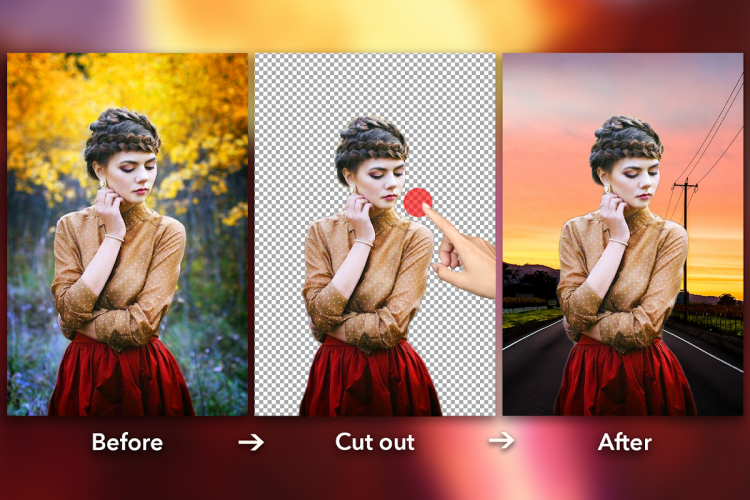
Finally, you can find Facetune/Facetune 2 useful when it comes to perfecting selfies and portraits. This app offers a wide range of features, including the ability to change photo backgrounds. With Facetune, you can easily remove blemishes, wrinkles, and other imperfections from your photos. You can also use Facetune to add filters, effects, and frames.
Ultimately, which app you choose will depend on your personal preferences and editing needs. Whether you're looking for tools to remove a distracting background from your image or try out fun new photo filters that change the look and feel of your photos, there is a wide range of options to help you get the perfect look for your images.
So if you're looking for apps that can help change the background in pictures, be sure to explore all of your options and choose one that meets your needs and preferences. And with so many different apps available, there's no reason not to give your photos a new look today!
Can I change the background of a photo on an iPhone?
To view a photo taken in Portrait mode on full screen, tap it. If the Camera app is open, tap the camera icon at the top of the screen to access this menu. A slider appears below the picture. To adjust the background blur effect, drag the slider left or right. You can also tap Edit to adjust the level of background blur using a slider. You can change how much or little blur appears behind your portrait photo by dragging the slider left to reduce blur or right to increase it.
There are many different apps and tools that you can use to change the background in your photos. Some popular options include Automatic Background Changer, Simple Background Changer, Superimpose, PicMonkey, Apowersoft Background Eraser, LightX, Facetune/Facetune 2, and others.
To choose an app that is right for you, consider factors such as the features offered by different apps and which ones offer the editing controls that you need most. Additionally, you should review user reviews and ratings to find the app that best suits your needs.
So if you're looking for apps or tools to help you change the background in your photos on your iPhone, be sure to do some research and find the option that works best for you. With so many different editing options available, there's no reason not to try out new ways of creating and customizing your photos today!
Can you change the background in the photo on PC?
If you are a professional photographer or just a simple amateur one, you will love changing the background in the photo. However, if you are using a computer to do this then it might be difficult and not so convenient. Fortunately, there are several programs that will help you with it.
Lightroom
This program is one of the most popular among photographers. It offers a lot of different options for photo editing, and changing the background is one of them. You can use the “Brush Tool” to select the area you want to change and then simply choose the new background. Lightroom on PC is available from the Adobe website or through an app on your mobile device. The trial version is free, but a subscription to use it full time will cost you $9.99 per month. This program can not only change the background in the photo but also offers a lot of other options for editing your photos.
GIMP
This program is very similar to Photoshop, but it is free to download and use. It offers a wide range of features for photo editing, and changing the background is one of them. You can use the “Select By Color Tool” to select the area you want to change and then simply choose the new background. GIMP is available for download from the official website. You can easily change the background for any photo on this program, but keep in mind that it is not as user-friendly as Lightroom.
Fotor
This program is available on the official website and through an app on your mobile device. It offers a lot of different options for photo editing, and changing the background is one of them. You can use the “Clone Tool” to select the area you want to change and then simply choose the new background. The trial version is free, but the full version will cost you $4.99 per month. This program can be used to change the background in photos on your computer or phone with ease.
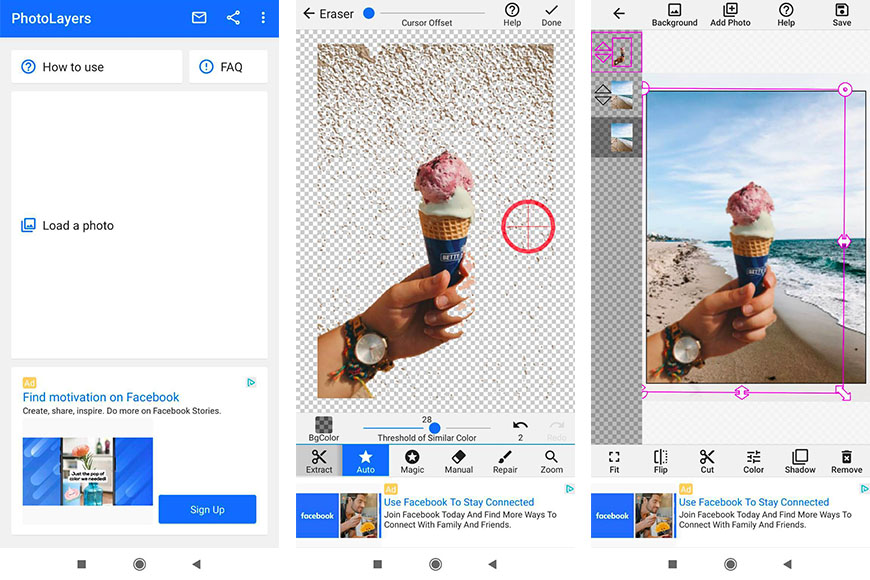
Pixlr
This program is available on the official website and through an app on your mobile device. It offers a lot of different options for photo editing, and changing the background is one of them. You can use the “Magic Wand Tool” to select the area you want to change and then simply choose the new background. The trial version is free, but a premium subscription will cost you $4.99 per month. This program is highly customizable when it comes to changing backgrounds in photos on your computer or phone.
Photoshop
Of course, Photoshop could not be left out of this list. This program is probably the most popular among professionals and amateurs alike. It offers a wide range of features for photo editing, and changing the background is one of them. You can use the “Quick Selection Tool” to select the area you want to change and then simply choose the new background.
Photoshop is available for download from the official website. A subscription to use it full time will cost you $9.99 per month, but there is also a free trial version available. This program can be used to change the background in photos on your computer or phone with ease.
As you can see, there are several programs that can help you change the background in photos on your computer or phone. Lightroom and GIMP are free, but both offer more features for photo editing than just changing the background. Fotor is also free to use and offers a lot of different features as well. Pixlr and Photoshop are available for a monthly fee, but they are highly customizable when it comes to changing backgrounds in photos. Be sure to try out each program before choosing one so that you can find the one that works best for your needs!
What about changing the background of your selfies?
If you have a selfie-obsessed friend (or you are one yourself), then surely you have looked for ways to change the background of your photos.
There are many apps available that can help with this task and we've compiled a list of our favorites in this article. Check out our list below, try some out and let us know which ones work best for you!
- Photo Background Changer
This popular app is a favorite among selfie-lovers thanks to its simple interface and handy features. You can choose from several different photo filters and there are also special effects that can be applied to give your photos an artistic look. The app also includes tools to adjust focus, contrast, saturation, and brightness, so it's easy to get just the right look for your photos.
- TouchRetouch
TouchRetouch is an easy-to-use app that helps you remove unwanted objects from your photos with a few taps. It's perfect for removing blemishes, stray hairs, or even unwanted background elements. The app also includes a clone tool to help you cover up any areas that you want to remove completely.
- PicMonkey
PicMonkey is a fun and easy-to-use photo editing app that lets you change the background of your photos with just a few taps. You can choose from a variety of different backgrounds and even add text or other elements to personalize your photos. The app also includes tools to crop, resize, and rotate your photos so you can get the perfect look for your selfies.
- FotoRus
FotoRus is a versatile photo editing app that offers many different ways to change the background of your photos. You can apply filters, effects, and text to give all of your photos a fun and artistic flair. The app also includes easy-to-use tools for cropping, resizing, rotating, and more so you'll always get just the right look for your photos.