People with Samsung U32J590 monitors on their desks love them for a number of reasons. Here we will review this model to help you see if it is the right monitor for your needs.
Design features
First, let`s start with the monitor`s design. Samsung U32J590 has a large screen size of 31.5 inches. The display is LED-backlit and has a maximum resolution of 3840x2160 pixels. With VA panel type, the monitor looks good from any angle. You will also appreciate its slim design, which takes up very little space on your desk.
The materials used for the frame and stand are of high quality and look good. The frame is made of aluminum, while the stand is made of plastic. At the same time, the stand is very sturdy and will not let the monitor wobble. The bezels around the screen are very thin, which is great if you want to use multiple monitors side by side.
The Samsung U32J590 has a lot of ports. The following ports are available at the back of the monitor: HDMI 1.4 (30Hz at 4K), HDMI 2.0 (4K 60Hz), DisplayPort 1.2 (60Hz) and a 3.5mm headphone jack. HDCP 2.2 is supported, so you can watch copy-protected content from streaming services such as Netflix on the Samsung U32J590 in 4K UHD.
In general, we can tell that the design is quite standard, but still very good. The monitor looks good on any desk and will not take up much space. The main benefit of such a design is that it is very versatile. You can use it for work, for watching movies or for playing video games.
Is 32-inch monitor too big?
A 32-inch monitor is too big for high-level gaming, but it may be a suitable option for office work, multimedia viewing, and basic uses in some cases. Large monitors can cause eye strain, especially if you don't have a deep desk. That's the long version of the story. Here's the short version: if you think a 32-inch monitor is too big, it probably is.
32 inches is a bit of an exaggeration when it comes to monitors. In most cases, 27 inches is more than enough. However, there are certain situations where a larger screen might be useful. For example, if you do a lot of video editing, having a 32-inch monitor can give you a lot more workspace. If you frequently work with large spreadsheets, a 32-inch monitor can also be handy so that you don't have to scroll as much.
Ultimately, it boils down to personal preference and what type of work you do on your computer. If you're not sure whether a 32-inch monitor is too big, it's probably best to err on the side of caution and go for a smaller size.
Picture quality
Now let`s talk about the most important feature of any monitor - picture quality. The Samsung U32J590 offers very good picture quality. The colors are vivid and accurate, and the image is sharp even at 4K resolution. Blacks are also deep and dark, which is great for dark scenes in movies or video games.
The Samsung U32J590 has excellent viewing angles. Thanks to the VA panel type, you can view the screen from any angle without losing image quality. This is especially useful if you often have to share your screen with others. The Samsung UJ590 is advertised as "QLED," which implies that it may have a quantum dot film layer for increased color gamut. The Samsung UJ590 merely covers the default sRGB color space, not the entire 99 percent sRGB spectrum. QLED displays, on the other hand, exceed at least 125% of the sRGB (or over 90% DCI-P3) color space.
The general image quality is very good. The colors are accurate and vibrant, the image is sharp and the blacks are deep. The only downside is that the monitor does not support HDR, so you will not be able to enjoy HDR content from streaming services or video games.
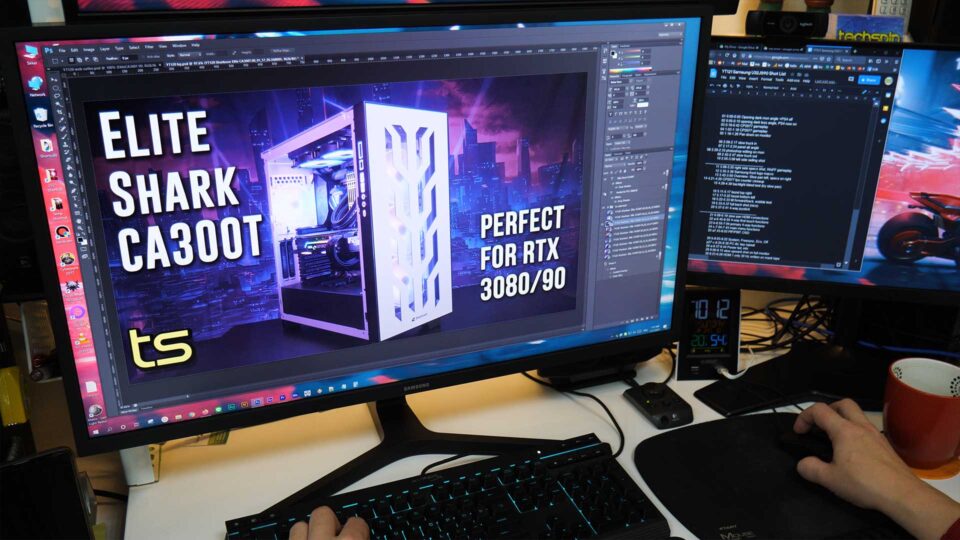
Colors like green and red are particularly vivid, and skin tones look natural. The Samsung U32J590 can display 97.7% of the sRGB color space, which is very good. However, it does not support wider color gamuts such as DCI-P3 or Adobe RGB. If you need a monitor for professional work with colors, this may not be the best option for you. The monitor has good grayscale and contrast ratios. The black level is 0.24 cd/m2, while the white level is 249 cd/m2. This gives the monitor a static contrast ratio of 1037:1, which is very good. However, it is not as high as some other VA panel monitors on the market.
The color gamut, as you can see, is very good. The Samsung U32J590 can display 97.7% of the sRGB color space, which is more than enough for most users. However, it does not support wider color gamuts such as DCI-P3 or Adobe RGB. If you need a monitor for professional work with colors, this may not be the best option for you.
Samsung U32J590 has excellent viewing angles. Thanks to the VA panel type, you can view the screen from any angle without losing image quality. This is especially useful if you often have to share your screen with others.
Performance and Samsung U32J590 benefits
The Samsung U32J590's input lag is excellent, with only 10ms of imperceptible delay at 60Hz. The response time (pixel transition speed) isn't as good as we'd have hoped. In fast-paced games, there is some observable trailing behind fast-moving items, particularly in darker settings.
This smearing is less apparent in brighter games. FreeSync works as advertised, with no significant input lag increase when enabled. However, the Samsung U32J590's 48-60Hz refresh rate range is very narrow, and mostly only applies to 1080p resolution. If you want to take advantage of FreeSync at 1440p or 4K, you'll be limited to a 30Hz minimum refresh rate.
In case you're not a competitive gamer, the Samsung U32J590 32" display's VA panel has the best contrast ratio among IPS, TN, and VA panels, resulting in more vibrant colors and greater visible details in the shadows and highlights of the picture.
With a total response time of only 12ms, even the most action-packed sequences will look clear and free of ghosting or blurring. But depending on your needs, you might want a monitor with an even faster response time. The Samsung U32J590 has good overall performance. The input lag is imperceptible, and the response time is fast enough for most uses. However, the refresh rate range is very limited, so you may not be able to take advantage of FreeSync at higher resolutions.
NVIDIA G-SYNC is not supported. However, the monitor includes a game mode that improves performance by reducing input lag. This is a good option for gamers who do not have the budget for a G-SYNC monitor.
Is Samsung U32J590 good for work?
In case you're not a competitive gamer, the Samsung U32J590 32" display's VA panel has the best contrast ratio among IPS, TN, and VA panels, resulting in more vibrant colors and greater visible details in the shadows and highlights of the picture.
Coding and graphic design require monitors that can display a wide range of colors accurately. The Samsung U32J590 can display 97.7% of the sRGB color space, which is good. However, it does not support wider color gamuts such as DCI-P3 or Adobe RGB. If you need a monitor for professional work with colors, this may not be the best option for you.
If you are a photographer and you need to edit photos and videos, you will need a monitor with good color accuracy. The Samsung U32J590 has good color accuracy, with a deltaE of 3.18. This is better than average and should be sufficient for most users. The PPI of the Samsung U32J590 is also good, with 92 PPI. This means that photos and videos will look sharp on this monitor.
Finally, if you make animation or video, you will appreciate the low input lag and good response time of the Samsung U32J590.
Is Samsung UJ59 good for gaming?
The monitor includes Picture in Picture and Picture by Picture alongside Game Mode, which changes the gamma curvature for enhanced visibility in games' dark areas. This means that you won't miss any important details in the shadows. The input lag is imperceptible, and the response time is fast enough for most uses. However, the refresh rate range is very limited, so you may not be able to take advantage of FreeSync at higher resolutions.
Different FPS tests showed that the Samsung U32J590 can reach up to 144 FPS. This is a good result and means that the monitor is suitable for most games. However, if you want to play competitively, you may want a monitor with a higher refresh rate. For instance, The Witcher 3: Wild Hunt averaged around 100 FPS on Ultra at 1440p on the Samsung U32J590. FPS tests with Forza Horizon 4 showed similar results. but with NFS: Heat, the average FPS was lower, at around 60.
To conclude, the Samsung U32J590 is a good all-around monitor. It has good color accuracy and a wide color gamut. The PPI is also good, and the response time is fast enough for most uses. However, the refresh rate range is very limited, so you may not be able to take advantage of FreeSync at higher resolutions.

Summary technical characteristics
Samsung U32J590 has such specifications:
- Screen Size 31.5-inch
- Resolution 3840×2160 (UHD)
- Panel Type VA
- Aspect Ratio 16:9 (Widescreen)
- Refresh Rate 60Hz
- Response Time 4ms (GtG)
- Adaptive Sync FreeSync (40Hz-60Hz)
- Ports DisplayPort 1.2, HDMI 2.0, HDMI 1.4
- Other Ports Headphone Jack
- Brightness 270 cd/m2
- Contrast Ratio 3000:1 (static)
With all these features we can tell that this monitor is good for different purposes: from working with colors to playing the latest games. And while the majority of customers are satisfied with their purchase, some report minor drawbacks, like poor out-of-the-box color calibration or narrow viewing angles.
What are the main pros and cons?
In case you still hesitate about this purchase, we will tell you about the main pros and cons of this model. The main advantages of Samsung U32J590 are:
- Very good color accuracy;
- Wide color gamut;
- Good PPI;
- Fast response time;
- Low input lag.
As for the disadvantages, some customers mention:
- Narrow viewing angles;
- Poor out-of-the-box color calibration.
Customer reviews about Samsung U32J590
"I bought this monitor because I needed a larger screen for work and I am very happy with it. The colors are accurate and the image quality is great. I would definitely recommend it." – Amazon Customer
"This is an excellent monitor for the price. The colors are accurate and the image is sharp. I would definitely recommend it." – Official website buyer
"The picture quality is great and the colors are very accurate. I am very satisfied with this purchase." – Amazon Customer
As we can see, most customers who have bought this monitor are satisfied with their purchase. The main advantages they mention are the good color accuracy and the wide color gamut. Some mention that the out-of-the-box color calibration could be better, but overall they are happy with the purchase.
Bottom line
Overall, Samsung U32J590 is a good all-around monitor. It has good color accuracy and a wide color gamut. The PPI is also good, and the response time is fast enough for most uses. However, the refresh rate range is very limited, so you may not be able to take advantage of FreeSync at higher resolutions. If you are looking for a monitor with these features, then Samsung U32J590 is a good option.