Luminar4 is the latest photo editing software from Skylum. It's packed with new features and improvements, making it the best choice for anyone looking for a powerful and easy-to-use photo editor. So, if you decided to work with Luminar4, don't miss our in-depth review!
What is Luminar4?
Luminar4 is a powerful and easy-to-use photo editor that comes with a wide range of new features and improvements. With Luminar4, you can easily edit your photos and create stunning images. The software is packed with everything you need to make your photos look their best.
Luminar makes complex editing easier with the aid of Artificial Intelligence (AI) technologies. You may either let the program do all the work for you or take complete control of each edit. This software has many tools that are divided into several sections:
- Basic editing: This is where you can make basic adjustments to your photos such as exposure, contrast, white balance, etc.
- Creative editing: This is where you can find all the creative tools that Luminar4 has to offer. With these tools, you can easily add effects and filters to your photos.
- Advanced editing: This is where you can find advanced editing tools such as curves, levels, and noise reduction.
Luminar4 also comes with a library of preset looks that you can apply to your photos with just a few clicks. These looks are divided into several categories such as black and white, portrait, landscape, etc.
New features include a better-organized interface, more space between elements, larger fonts, greater spacing between elements, increased availability of basic tools, expanded sliders, and improved interface contrast. These are all little changes that have resulted from user feedback, which is great to hear.
In addition to all these features, Luminar4 also comes with a batch processing tool that allows you to process multiple photos at the same time. This is a great feature if you have a large number of photos to edit. Luminar4 is available for both Windows and MacOS. The software costs $89 and comes with a 30-day money-back guarantee.
AI Sky Replacement and AI Augmented Sky
These two features are among the most popular ones in Luminar4. With AI Sky Replacement, you can easily replace the sky in your photo with a new one. This is a great feature if you want to improve the look of your photo or if you want to change the mood.
This Photoshop plugin converts your image's sky in a single click. You simply choose one of the provided skies... and you're done. (You can also add your own skylines.) Luminar 4's black art then rapidly transforms not just the sky, but also the horizon line and the rest of the picture with pinpoint accuracy... and even re-colors and re-lights the remainder of the photograph!
Even wedding photographers will benefit from being able to replace a sky realistically, as it would add value to a customer's image - just bear in mind to pick something comparable to the time of day you took the shot. You don't want your clients perplexed as they try to recall the fiery sunset when it was actually overcast.
The AI edits may be synchronized across numerous photos, which is another fantastic feature… Lightroom's batch edit capability, which "unbends" the identical modifications to each photo regardless of its content, contrasts with Luminar 4's individual editing.
Foreground objects are recognized and considered by content-aware methods, resulting in the object blending in naturally with your current environment. You may drag the new element around the sky while still maintaining a sense of realism like you can with ‘Sun Rays.'
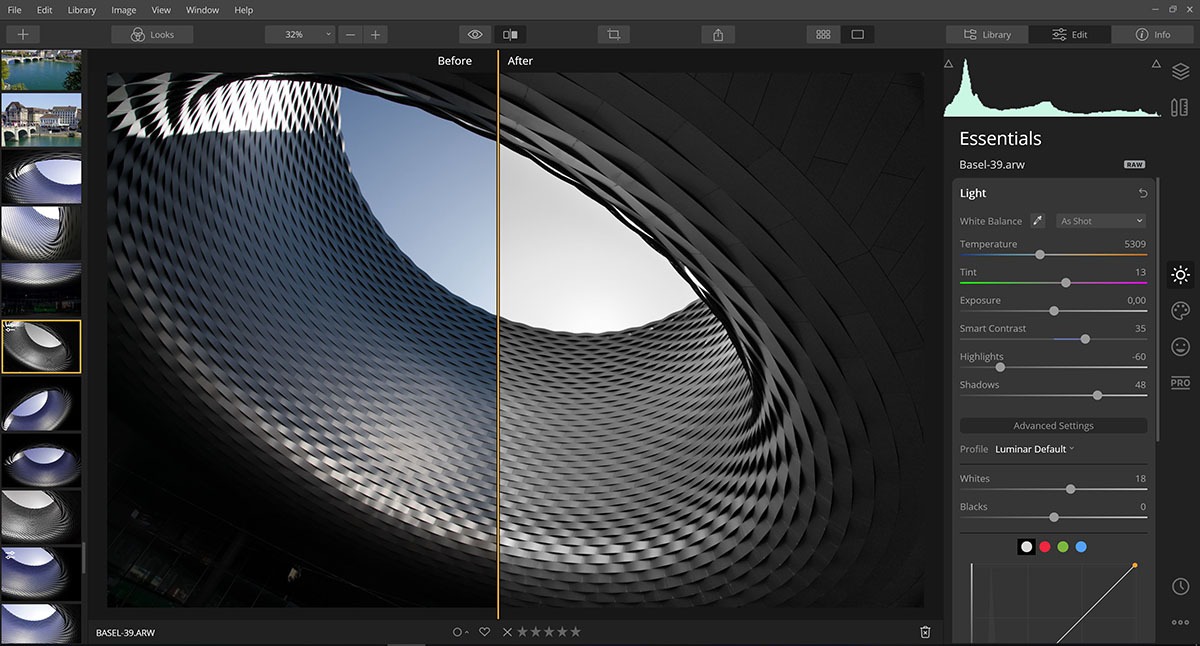
AI Skin Enhancer & Portrait Enhancer
Replacing the skies in photographs is something that few of us have ever attempted, yet portrait retouching is quite widespread among photographers. AI Skin Enhancer & Portrait Enhancer aims to make difficult beauty retouching easier and more accessible to everyone, regardless of skill level.
Luminar 4 uses AI to automatically detect faces in photos and then gives you the option to apply a ‘portrait enhancer.' This is a set of tools that can be used to retouch portraits with just a few clicks.
The portrait enhancer includes tools for whitening teeth, removing blemishes, smoothing skin, and reducing wrinkles. The results are quite natural-looking and require very little effort on your part. With this Skin Enhancer, you will be able to see an immediate and natural retouching result that takes into account not just the skin but also the whole portrait. This feature would be quite useful when post-processing a series of portraits.
Al Structure
With this tool, you can easily add or remove objects from your photos. This is a great feature if you want to remove something from the background of your photo or if you want to add something to the foreground.
For example, let's say you have a photo of a landscape and you want to remove a tree from the background. With Al Structure, you can simply select the tree and then click on the ‘Remove' button. The tree will be removed from the photo without affecting the rest of the image.
Al structure is also useful for adding objects to photos. For example, let's say you have a photo of a landscape and you want to add a person to the foreground. With Al Structure, you can simply select the person and then click on the ‘Add' button. The person will be added to the photo without affecting the rest of the image.
Al Structure is a great tool for both removing and adding objects to photos. It's a quick and easy way to make your photos look better without having to spend a lot of time editing them. Luminar 4 also includes a number of other features that are sure to appeal to photographers, including an improved RAW converter, support for high-resolution monitors, new filters and presets, and much more.
There's no doubt that Luminar 4 is a powerful photo editor with a lot to offer photographers of all skill levels. Whether you're looking for an easy way to retouch portraits or you want to be able to replace skies in your photos, Luminar 4 has the tools you need. And with its new AI-powered features, it's only going to get better with time.
Is Luminar 4 as good as Photoshop?
Luminar's powerful photo-editing tools and user-friendly interface put it head and shoulders above Photoshop in terms of basic image editing capabilities and ease of use. You may easily organize, edit, and export photos in a unified workflow with Luminar. In Photoshop, you have more configurable and powerful adjustments, but you must go through a more complicated editing procedure to do so.
On the other hand, Photoshop has better support for batch processing and some types of advanced photo manipulation that Luminar doesn't offer. So, if you need those features, you'll have to use Photoshop. But for basic image editing, Luminar is a better choice.
Is Luminar 4 as good as Lightroom?
Luminar differs from Lightroom in that it has a faster editing process. Luminar also includes a far more user-friendly interface than Lightroom, with one-click artificial intelligence that caters to professional photographers. It is safe to say that Luminar is a more powerful program than Lightroom.
Luminar 4 has just been released with even more features that make it a great software for editing photos. Luminar 4 now includes an AI Augmented Sky tool that can automatically replace the sky in your photos with a realistic sky. This is a great feature for landscape photographers.
So, if you get used to Lightroom but for some reason, you find it difficult to use, you can always try Luminar 4 as an alternative.
Can I use Luminar on my phone?
There are some difficulties in using Luminar on your phone because the app is not yet available for iOS or Android. However, you can still use the desktop version of Luminar on your phone if you have a Windows or Mac computer.
To use Luminar on your phone, you need to download the remote control app from the App Store or Google Play Store. Once you have installed the app, open it and connect your phone to your computer via Wi-Fi. Then, launch Luminar on your computer and click on the ‘Remote Control’ icon. Your phone will now be connected to your computer and you will be able to control Luminar with your phone.
You can also use the mobile version of Luminar on your phone if you have an Android phone. To do this, you need to download the Luminar app from the Google Play Store. Once you have downloaded and installed the app, launch Luminar on your computer and click on the ‘Mobile’ icon. Your phone will now be connected to your computer and you will be able to control Luminar with your phone.
How do you get Luminar for free?
You may get a free full copy of Skylum Luminar, the company's editing software, by signing up for their newsletter. Skylum Luminar is an excellent image editor and photo library that provides all of the editing and organization tools a novice or professional photographer might need.

Luminar also offers a 7-day free trial so that you can try all of the features before you buy it. This is a great way to see if Luminar is right for you. To get started, go to the Skylum website and click on the ‘Free Trial’ button. Then, enter your email address and click on the ‘Start My Free Trial’ button. You will then be able to download and install Luminar on your computer.
As for subscription and fees, a Luminar subscription currently costs $8.99/mo, with the first month free. You can also buy Luminar as a one-time purchase for $59. You don't need to pay for any updates. Once you have purchased Luminar, you will get all future updates for free.
Is Luminar a nice photo editor?
Luminar 4 is a feature-rich, time-saving, and organization-enhancing software with a particularly modern user interface, distinct retouching tools unavailable elsewhere, and a one-time payment. Luminar has long been a go-to photo editor for professionals and enthusiasts alike. And with the release of Luminar 4, it’s clear that Skylum is continuing to push the envelope in terms of what’s possible with image editing software.
Whether you’re looking for a complete raw processing workflow, want to save time with batch edits, or are simply searching for some unique filters and effects, Luminar 4 has you covered. In fact, there are so many features packed into this latest version that it can be tough to know where to start.
With this software, you will be able to quickly and easily edit your photos with a complete set of tools designed to save you time. Luminar also offers an AI-powered assistant that can help you automatically enhance your photos. If you’re looking for a photo editor that will give you professional results without a steep learning curve, then Luminar 4 is definitely worth considering. And if you’re already a fan of the software, the new version is sure to impress with its range of new features and improvements.
Is Luminar 4 perfect for beginners?
Luminar 4 would be a fantastic photo-editing program, which is suitable for novices as well as experts and pros. It has several AI features, stunning effects, and the ability to operate as both a photo organizer and a picture editor.
This software is also available as a free trial, so you can explore all its features and decide if it's the right program for you. If you're just starting out in photography, we recommend checking out our guide to the best photo editing software for beginners before making your decision.