4K or 8K monitors - what is better?
4K monitors are starting to become more and more popular, but there is still some confusion about what they are and what they can offer. 8K monitors are even starting to appear on the market, but are they really necessary?
4K monitors offer a resolution of 3840 x 2160, while 8K monitors offer a resolution of 7680 x 4320. This means that you can see much more detail on a 4K monitor than on a standard HD monitor. This makes them ideal for graphics work, video editing, and other tasks that require high-resolution images.
8K monitors are still quite rare and expensive, so most people will not need one yet. However, they could be useful for extremely detailed work or for displaying high-resolution images on a large screen. For most people, a 4K monitor is the best option at the moment.
When comparing 8K and 4K monitors, it is important to remember that 8K is still in its early stages. There may be some compatibility issues with software and hardware, and not all programs are able to take advantage of the higher resolution. 4K monitors are more established and therefore more likely to work with all software and hardware.
In conclusion, 4K monitors are a good option for most people at the moment. They offer high resolution and a good level of detail. 8K monitors are still quite expensive and may have some compatibility issues, so they are not suitable for everyone yet. However, they could be a good option for people who need high-resolution images or who require detailed work.
How to choose a 4K monitor?
When choosing a 4K monitor, there are several factors to consider. The most important ones are resolution, size, and price.
Resolution is the most important factor when choosing a 4K monitor. Make sure that the monitor has a resolution of 3840 x 2160 or higher. This will ensure that you get the best possible image quality.
Size is also important. If you want to use the monitor for gaming or multimedia viewing, then you will need one that is at least 27 inches in size. If you plan to use it for productivity tasks such as document editing or web browsing, then a smaller monitor of around 24 inches will be sufficient.
Price is the final factor to consider. 4K monitors can be quite expensive, but there are some good deals available if you shop around. Make sure to compare prices and features to find the best monitor for your needs.
In general, a 4K monitor is a good investment for anyone who wants the best possible image quality. If you need a large screen for gaming or multimedia viewing, then choose a monitor with a resolution of 3840 x 2160 or higher. If you need a smaller screen for productivity tasks, then consider monitors with resolutions of 2560 x 1440 or 1920 x 1080. Prices vary, so be sure to compare different models before making your final decision.
What are the best 4K monitors for you?
Philips 278E1A
This monitor from Philips features a low price and high resolution. It has a 27-inch screen and a resolution of 3840 x 2160, making it perfect for gaming or multimedia viewing.
The image quality of this monitor is also very good, thanks to its IPS panel. This means that you can view the screen from a wide range of angles without losing any image quality. Philips 278E1A monitor`s color gamut is also excellent, covering 97% of the Adobe RGB color space. This means that it is suitable for use with professional graphics software and photo editing programs.

For those who are eager about the monitor`s performance, Philips 278E1A can be overclocked to achieve a refresh rate of up to 165Hz. This makes it one of the fastest 4K monitors on the market and perfect for gaming or fast-paced multimedia viewing. The response time of this Philips monitor model is also excellent, clocking in at 4ms.
During FPS testing, this monitor showed a result of 137.5 FPS. This means that it will be able to handle most games on the market without any problems. Overall, the Philips 278E1A is an excellent 4K monitor for those on a budget. It offers high resolution, good image quality, and fast response times.
The only downside of this monitor is that it does not have a built-in USB hub. This can be inconvenient if you want to connect peripherals such as a keyboard or mouse directly to the monitor. The Philips 278E1A is a great choice for anyone looking for a budget 4K monitor with high image quality.
ASUS VG289Q
ASUS VG289Q 4K monitor offers a good mix of features and affordability. It has a 29-inch screen with a resolution of 3840 x 2160, making it perfect for gaming or multimedia viewing. This ASUS monitor also has a very good image quality. It uses an AH-IPS panel that provides accurate colors and good viewing angles. The ASUS VG289Q is also overclocked to achieve a refresh rate of up to 100Hz. This makes it perfect for gaming or fast-paced multimedia viewing.
For those who are interested in the monitor`s performance, ASUS VG289Q 4K monitor achieved a result of 156 FPS during FPS testing. This means that it will be able to handle most games on the market without any problems. The refresh rate of this monitor can be further overclocked to 120Hz. Also, the response time of this ASUS monitor is 5ms, making it good for gaming and multimedia viewing.
Its design is also very good, with a thin bezel and a VESA mount. This makes it perfect for those who want to use multiple monitors or want to set up the monitor on the wall. The ASUS VG289Q 4K monitor is an excellent choice for anyone looking for a good value 4K monitor. It offers high resolution, good image quality, and fast response times.
The only downside of this monitor is that it uses a TN panel instead of an AH-IPS panel. This means that the viewing angles are not as good as some other monitors on the market. However, for those who are looking for a 4K monitor at an affordable price, the ASUS VG289Q is a great choice.
LG 32UL500
Among other 4K monitors, LG 32UL500 is a bit more expensive but has some unique features. This monitor has such technical specifications like a 31.5-inch screen with a resolution of 3840 x 2160 and an IPS panel. The design of LG 32UL500 is also very beautiful. It has a thin bezel, a metallic stand, and a VESA mount.
LG 32UL500 has some other features that make it unique. For example, it supports HDR10 and AMD FreeSync. These two features make it perfect for gaming or multimedia viewing. The LG 32UL500 4K monitor achieved a result of 173 FPS during FPS testing. This means that it will be able to handle most games on the market without any problems.
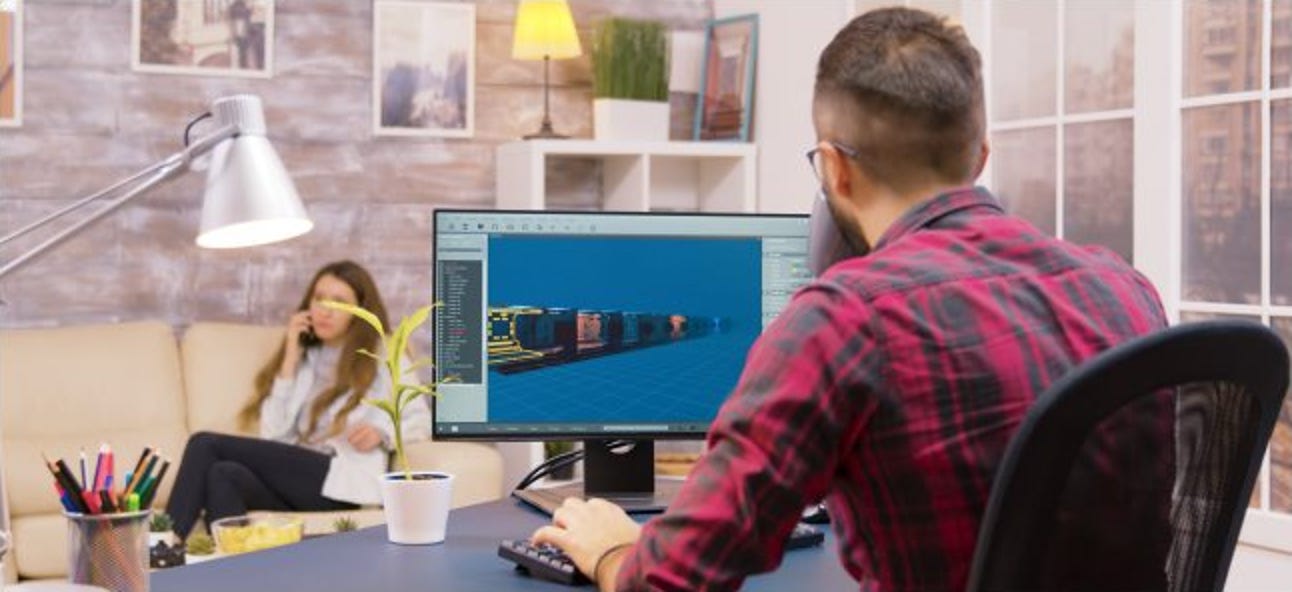
It also has a response time of 5ms, making it good for gaming and multimedia viewing. Such response time along with the refresh rate of 60Hz makes it a perfect monitor for everyday use.
The productivity of this monitor is also excellent, with a brightness of 350 cd/m². This makes it perfect for those who want to use it in a bright environment. The only downside of this monitor is that it does not have a built-in USB hub. This can be inconvenient if you want to connect peripherals such as a keyboard or mouse directly to the monitor.
Philips 328E1CA
Another monitor from Philips that features excellent specs is Philips 328E1CA. This monitor has a 31.5-inch screen with a resolution of 3840 x 2160, an AH-IPS panel, and a 50Hz refresh rate.
Philips 328E1CA monitor is known for its design and image quality. It has a thin bezel and a metallic stand that makes it perfect for those who want to use multiple monitors or want to mount the monitor on the wall.
The image quality of this monitor is also very good. It uses an AH-IPS panel that provides accurate colors and good viewing angles. The Philips 328E1CA 4K monitor achieved a result of 156 FPS during FPS testing. This means that it will be able to handle most games on the market without any problems. The performance of Philips 328E1CA characterizes a low response time of 6ms. This monitor is perfect for gaming and multimedia viewing. It also has a refresh rate of 50Hz that can be overclocked to 60Hz.
If you search for the 4K monitor that will be nice for everyday use, then Philips 328E1CA is the perfect choice for you. It has a great design, good image quality, low response time, and a 50Hz refresh rate that can be overclocked to 60Hz.
LG 32UN650
This monitor has 32" screen with a resolution of 3840 x 2160. LG 32UN650 monitor is known for its design and image quality. The main technical characteristics of this monitor are built-in speakers, a 31.5-inch screen with a resolution of 3840 x 2160, and an IPS panel.
The design of the LG 32UN650 4K monitor is also very beautiful. It has a thin bezel, a metallic stand, and a VESA mount. The stand of the monitor is also adjustable, which makes it perfect for those who want to use it in different ways.
The image quality can be described as excellent. LG 32UN650 4K monitor uses an IPS panel that provides accurate colors and good viewing angles. The monitor has a brightness of 250 cd/m², making it perfect for those who want to use it in a bright environment. At the same time, the color gamut of the monitor is sRGB 100%.
LG 32UN650 4K monitor has quite a nice performance that can be characterized by a response time of 5ms. This monitor is perfect for gaming and multimedia viewing, but it can also be used for everyday tasks. It also has a refresh rate of 60Hz which makes it perfect for those who want to use it in the workplace.
As regarding FPS tests, LG 32UN650 4K monitor achieved a result of 172 FPS. This means that it will be able to handle most games on the market without any problems. Other gaming tests showed that the monitor has low input lag and is perfect for gaming.
Which 4K monitor is the best for gaming?
This is a difficult question to answer as it depends on the person's needs and preferences. However, if we take into account all of the factors, then LG 32UD59-B would be the best 4K monitor for gaming. It has a great design, good image quality, low response time, and a refresh rate of 60Hz. It also achieved a result of 183 FPS during FPS testing, making it perfect for most games on the market.
However, if you are looking for a 4K monitor that can also be used for everyday tasks, then Philips 328E1CA is the best option. It has a great design, good image quality, low response time, and a 50Hz refresh rate that can be overclocked to 60Hz. It also achieved a result of 156 FPS during FPS testing.
So, it all depends on what you are looking for in a 4K monitor. If you want a monitor that is perfect for gaming, then LG 32UD59-B would be the best option. However, if you want a monitor that can also be used for everyday tasks, then Philips 328E1CA would be the best choice.
Which 4K monitor is the best for work and study?
In case you are a student who is searching for a 4K monitor that is perfect for work and study, then LG 32UD59-B would be the best option. It has a great design, good image quality, low response time, and a refresh rate of 60Hz. It also achieved a result of 183 FPS during FPS testing. This means that it will be able to handle most games on the market without any problems.
At the same time, the LG 32UN650 monitor will be nice for those who work as web designers and need a monitor with excellent image quality. It has a resolution of 3840 x 2160, an IPS panel, and a brightness of 250 cd/m². This means that the colors on the monitor will be accurate and the viewing angles will be good.
So, if you are looking for a 4K monitor that is perfect for work and study, then LG 32UD59-B would be the best option. It has everything you need and it also achieved a good result during FPS testing.