Adobe Lightroom is a software program for managing and manipulating digital photographs. It is developed by Adobe Systems and was first released in 2007. Lightroom's ecosystem consists of the Lightroom application, which is available for Windows and macOS, and the Lightroom Mobile app, which is available for iOS and Android. The two applications are connected via Adobe Creative Cloud.
Lightroom provides a comprehensive set of tools for managing, editing, and sharing digital photographs. It includes features such as a catalog management system, raw image processing, non-destructive editing, workflow management, and printmaking tools. Lightroom also provides support for tethering cameras to computers for live view monitoring and capture control.
What are the main features of Adobe Lightroom?
The main features of Adobe Lightroom include catalog management, raw image processing, non-destructive editing, workflow management, and printmaking tools. Other features include support for tethering cameras to computers for live view monitoring and capture control.
Any photographer can tell you that post-processing is a key part of their workflow. Adobe Lightroom is one of the most popular post-processing software programs available, and it provides a comprehensive set of tools for managing, editing, and sharing digital photographs.
Adobe Lightroom's catalog management system allows you to keep track of all your photos in one place. The raw image processing capabilities give you complete control over how your photos look. And non-destructive editing means you can make changes to your photos without damaging the originals.
The workflow management features help you streamline your post-processing process. And the printmaking tools let you create professional-looking prints of your photos. Whether you're a professional photographer or a hobbyist, Adobe Lightroom has something to offer you. So why not give it a try? You might just find that it's the perfect post-processing software for you.
What are the key tools in this program?
You will be able to make a lot of adjustments to your photos with the use of Adobe Lightroom. Some of the key tools that you will have access to are:
- The ability to edit RAW files - This is a great feature for those who want to have more control over their photos.
- A powerful set of editing tools - You will be able to crop, straighten, and make other adjustments to your photos with ease.
- Non-destructive editing - Your original photos will always remain intact, even after you make edits to them.
- A wide range of export options - You can choose to export your photos in a variety of different formats, including JPEG, TIFF, and PNG.
- Tools like these make Adobe Lightroom a powerful tool for anyone who wants to make the most out of their photos. It has also some special tools like:
- The ability to create presets - This can save you a lot of time if you find yourself applying the same edits to multiple photos.
- A powerful search engine - You can quickly find the photos you're looking for, even if you have thousands of them in your catalog.
These are just some of the features that make Adobe Lightroom a must-have tool for anyone who wants to take their photography to the next level. Adobe Lightroom is a great tool for anyone who wants to make the most out of their photos. It has a wide range of features that make it a must-have for anyone who wants to take their photography to the next level.
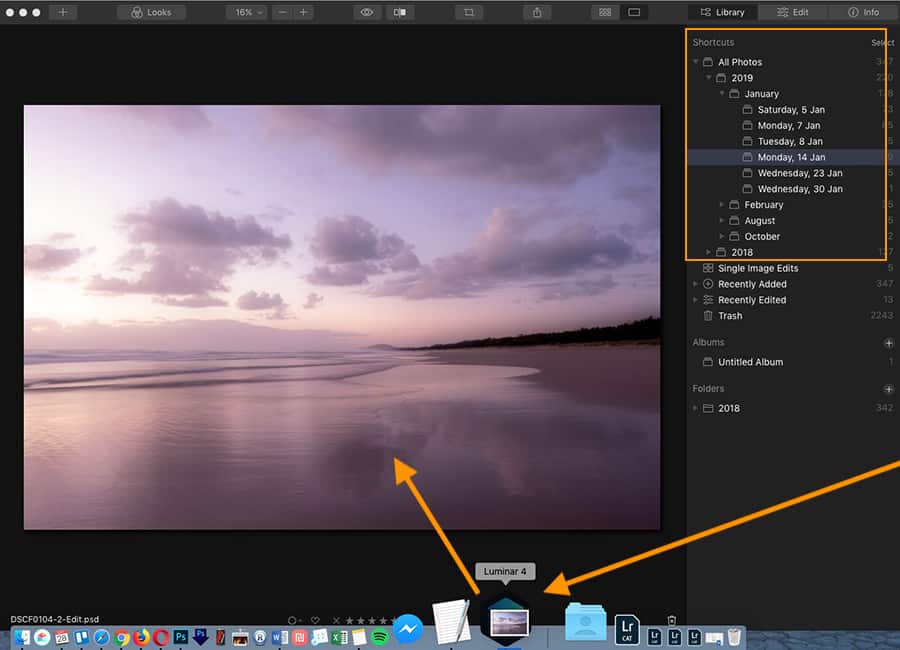
What is the best alternative to Lightroom?
Apple Photos:
This program is available for free with every new Mac purchase. Apple Photos offers many of the same features as Lightroom, such as RAW processing, non-destructive editing, and a wide range of export options. However, it lacks some of the more advanced features offered by Lightroom, such as catalog management and workflow management.
Apple Photos features an intuitive interface that is easy to use. It also integrates well with other Apple products, such as the iPhone and iPad. If you're looking for a Lightroom alternative that is available for free, then Apple Photos is a good option to consider. You can also install it on a Windows PC if you use Boot Camp.
Luminar:
This alternative allows users to edit their photos with artificial intelligence (AI). Luminar can be used as a standalone program or as a plug-in for Adobe Lightroom. It offers a wide range of features, such as RAW processing, non-destructive editing, and a wide range of export options.
Luminar also has an intuitive interface that is easy to use. And it comes with over 100 presets that you can use to quickly edit your photos. If you're looking for an AI-powered alternative to Lightroom, then Luminar is a good option to consider. You can also get a discount if you purchase it together with Skylum Aurora HDR.
As a Adobe Lightroom alternative, Luminar has some great features, such as:
- An AI-powered photo editor - This allow users to edit their photos with artificial intelligence.
- A wide range of export options - You can choose to export your photos in a variety of different formats, including JPEG, TIFF, and PNG.
Luminar also has an intuitive interface that is easy to use. And it comes with over 100 presets that you can use to quickly edit your photos. If you're looking for an AI-powered alternative to Lightroom, then Luminar is a good option to consider. You can also get a discount if you purchase it together with Skylum Aurora HDR.
- GIMP:
GIMP is usually known as a free alternative to Photoshop, but it can also be used as an Adobe Lightroom alternative. It offers a wide range of features, such as RAW processing, non-destructive editing, and a wide range of export options.
GIMP also has an intuitive interface that is easy to use. And it comes with a wide range of brushes and tools that you can use to edit your photos. If you're looking for a free Lightroom alternative, then GIMP is a good option to consider. You can also install it on a Windows PC if you use WINE.
This program has several tools like:
- RAW image processing
- Non-destructive editing
- A wide range of export options
The program is also easy to use due to its intuitive interface. You will definitely find the program helpful, particularly if you're looking for a free Lightroom alternative. You can install GIMP on a Windows PC as well.
Darktable:
Photo editing software that helps you get the most out of your photos. There are a lot of features that can be found in Adobe Lightroom, but Darktable has some extra editing tools.
This program is available for free and it offers:
- Non-destructive editing
- A wide range of export options
It has also some tools that are similar to Adobe Lightroom like:
- Curves
- Levels
- Color Zones
You can use this software as an alternative to Lightroom, particularly if you're looking for more editing options. It's also available for free, which is a great bonus.
PhotoScape X:
If you want to edit your photos like a pro, then you should definitely check out PhotoScape X. It offers a wide range of features, such as RAW processing, non-destructive editing, and a wide range of export options.
PhotoScape X also has an intuitive interface that is easy to use. And it comes with over 100 presets that you can use to quickly edit your photos. If you're looking for an alternative to Lightroom that is packed with features, then PhotoScape X is a good option to consider. You can also get a discount if you purchase it together with Skylum Aurora HDR.

Among other benefits of PhotoScape X, you will find:
- A wide range of features
- An easy to use interface
- More than 100 presets
This program is a great alternative to Adobe Lightroom, particularly if you're looking for more features. You can also get a discount if you purchase it together with Skylum Aurora HDR.
Raw Therapee:
This program is a great alternative to Adobe Lightroom, particularly if you're looking for more features. It offers a wide range of features, such as RAW processing, non-destructive editing, and a wide range of export options.
With Raw Therapee photo editing will become easier due to the wide range of features it offers. There are some drawbacks of these programs that you should know about. First of all, it's not as user-friendly as Lightroom. And secondly, it doesn't have as many export options. But if you can look past these drawbacks, then Raw Therapee is a great alternative to Lightroom.
Still, it differs from Adobe Lightroom in some aspects, offering:
- A wide range of features
- Non-destructive editing
- A wide range of export options
If you can look past its drawbacks, Raw Therapee is a great alternative to Adobe Lightroom.
Which alternative is the best?
It really depends on what you're looking for in an alternative to Adobe Lightroom. If you're looking for more features, then Raw Therapee is a great option. If you're looking for an easier-to-use interface, then PhotoScape X is a good option. And if you're looking for a free alternative, then GIMP is a good option to consider. Ultimately, it's up to you to decide which program is the best fit for your needs.
In case you need to edit and retouch your photos but don't want to spend money on Adobe Lightroom, we've gathered the best Lightroom alternatives for you. Check them out and see which one is the best fit for your needs!
Adobe Lightroom is a great program for editing and retouching photos. But it's not the only option out there. If you're looking for an alternative to Adobe Lightroom, then you've come to the right place. In this article, we'll be discussing some of the best Adobe Lightroom alternatives that you can use.
Are all these programs for free?
Subscription-based Adobe Lightroom CC is not the only way to go. Some of these programs are available for free, while others offer a discount if you purchase them together with other software. So, whether you're looking for a free or paid alternative to Adobe Lightroom, we've got you covered.
For instance, Darktable and Raw Therapee are both available for free, while PhotoScape X offers a discount if you purchase it together with Skylum Aurora HDR. If you're looking for an alternative to Adobe Lightroom that is packed with features, then PhotoScape X is a good option to consider. You can also get a discount if you purchase it together with Skylum Aurora HDR.
If you prefer to pay for a subscription and get much more features, here are some of the best Adobe Lightroom alternatives for you.
- Skylum Aurora HDR
- DxO PhotoLab
- ON1 Photo RAW
- Capture One
- Alien Skin Exposure X4
- ACDSee Photo Studio Ultimate 2019
- CyberLink PhotoDirector Ultra
- Corel PaintShop Pro 2019 Ultimate
- Serif Affinity Photo 1.6
- Movavi Photo Editor 6
All these programs offer a wide range of features and are great alternatives to Adobe Lightroom. However, they differ in terms of price, so you'll need to decide which one is the best fit for your needs and budget.
When it comes to photo editing software, there are a few key factors that you need to consider. First of all, you need to decide whether you want a subscription-based or one-time purchase program. Secondly, you need to decide which features are most important to you. And lastly, you need to consider your budget.
Once you've considered all of these factors, you'll be able to narrow down your options and choose the best Adobe Lightroom alternative for your needs. No matter which program you choose, you'll be able to get great results and edit your photos like a pro. So, don't wait any longer and start looking for the best Adobe Lightroom alternative today!