If you're looking for an Adobe After Effects alternative, you've come to the right place. We've rounded up 6 of the best software options that will help you create stunning visual effects and motion graphics. Also, you'll be able to find a software option that fits your budget and needs. So, let's get started!
Blender
One of the best Adobe After Effects alternatives is Blender. It's a free and open-source 3D creation suite that offers powerful tools for creating stunning visual effects. With Blender, you can create complex 3D models, animations, and simulations. Additionally, Blender has a built-in video editor that lets you composite and edits your footage.
Blender software allows its users:
- create 3D models
- create simulations
- composite and edit footage
- and more
Any user can make animation with Blender in a fast way. You don’t need to have experience in filmmaking or 3D modeling. The software is very intuitive and easy to use. Its set of tools allows you to create any type of animation, from simple to complex. As it is a free app, there are many mini cartoons and animations made with Blender on the internet. For instance, you could have watched such animation on YouTube like Spring.
Here you will find such useful tools as video editing, keyframing, rotoscoping, and more. The software also offers a node-based compositor that gives you complete creative control over your images. Overall, Blender is an excellent Adobe After Effects alternative and is definitely worth checking out.
With Blender, you will be able to create even games! This software allows you to create any kind of 3D model you can think of. It also has a great set of tools for video editing, keyframing, rotoscoping, and more. Plus, the node-based compositor gives you complete creative control over your images. So, if you're looking for a powerful and versatile Adobe After Effects alternative, Blender is a great option.
If you want to try something different from Adobe After Effects, Blender is a great alternative. It's free to use and offers a wide range of features that can help you create stunning visual effects. Give it a try and see for yourself!
Fusion
This is another interesting software for creating visual effects. Its interface is very user-friendly, which means that you will be able to use it even if you don’t have any experience in video editing. With Fusion, you can create 2D and 3D graphics, composites, and animations.
The software provides a wide range of features that include:
- keyframing
- rotoscoping
- tracking
- masking
- and more
Fusion also has a node-based interface that gives you complete creative control over your projects. Plus, the software is constantly being updated with new features and improvements. Overall, Fusion is a great Adobe After Effects alternative and is definitely worth checking out.
There are some peculiar tools at Fusion that make it stand out from the rest. For example, with its help, you can quickly create title sequences or logos. You don’t need to have any experience in video editing to do that. The software is very intuitive and easy to use.
Fusion is used by many big companies such as Netflix, Walt Disney Animation Studios, and others. So, if you're looking for a powerful and versatile Adobe After Effects alternative, Fusion is a great option. So, if you're looking for an Adobe After Effects alternative that is user-friendly and packed with features, Fusion is a great option. Give it a try and see for yourself!
Smoke
This software is known for its powerful set of tools for creating visual effects. Smoke has a wide range of features that include:
- node-based compositing
- 3D particle effects
- keying
- tracking
- rotoscoping

Node-based compositing is implemented in a way that is similar to After Effects, and it gives users more control over the compositing process. Smoke also has built-in tools for 3D particle effects, keying, tracking, and rotoscoping. These features make it a good alternative to After Effects for creating visual effects. Such tools include:
- 3D camera tracker
- 3D lighting effects
- 3D text
- 3D model rendering
One of the advantages of Smoke is that it is cross-platform software. This means that it can be used on both Windows and Mac OS X. Smoke is also available in both English and Japanese versions.
Many graphic designers and video editors prefer to use Adobe After Effects because it is a well-known and established software application. However, there are several alternatives to After Effects that offer similar or even better features. One of these alternatives is Smoke.
Smoke is known for its powerful set of tools for creating visual effects. It has a wide range of features that include node-based compositing, 3D particle effects, keying, tracking, and rotoscoping. Node-based compositing is implemented in a way that is similar to After Effects, and it gives users more control over the compositing process.
If you are looking for an Adobe After Effects alternative, then Smoke might be a good option to consider.
Motion
People who know this software know that it is used for creating animations and visual effects for videos. It is also a very popular tool for creating title sequences for movies and television shows. Even though it is very powerful, it can be quite difficult to use for beginners. This is why many people are looking for an Adobe After Effects alternative.
Motion is one of those software that allows you to create animations and visual effects for your videos. It is also an excellent tool for creating title sequences for movies or television shows. However, it can be challenging to use for beginners. Luckily, there are plenty of alternatives to Adobe After Effects that are just as powerful and easy to use.
With Motion software, users can create stunning 2D and 3D animations with ease. It also supports keyframing, meaning you can create complex animations without having to draw each frame by hand. And if you need help, there are plenty of tutorials and online forums where you can get support from other Motion users.
Also, Motion has several special tools that you will never find somewhere else:
- The Clone Stamp tool allows you to replicate an image or a section of an image and then apply it to another part of the image.
- The Motion Tracker lets you track the movement of objects in your video so that you can add visual effects that follow the movement.
- The Freeform Shape tool gives you the ability to draw any shape you want and then animate it.
So if you are looking for an Adobe After Effects alternative, Motion is definitely worth considering. It is easy to use, yet still very powerful, and has some unique features that you will not find in any other software.
RedGiant Effects Suite
If you have never heard about RedGiant, they are a software company that makes some of the most popular video editing plugins. Some of the other products in their line include Knoll Light Factory, Looks, and Magic Bullet Mojo. Their products are used by major Hollywood studios and independent filmmakers alike.
If you want to create Hollywood-quality visual effects, RedGiant is a great place to start. RedGiant offers a free trial so you can try it before you buy. Their customer service is excellent, and they offer discounts for students and educators.
Features:
Over 75 tools for creating motion graphics and visual effects
Works with After Effects, Premiere Pro, Final Cut Pro, and more
Available for both Windows and Mac OS X
If you are looking for an Adobe After Effects alternative that is packed with features, then RedGiant Effects Suite is definitely worth considering. With over 75 tools for creating motion graphics and visual effects, it has everything you need to create professional-quality visuals. Plus, it works with all the major video editing software applications, so you can use it no matter what program you prefer.
HitFilm Pro
This software was initially made for filmmakers, so it's more comprehensive in its tools and features. As an Adobe After Effects alternative, it offers 3D rendering and compositing, keying and rotoscoping, advanced particle simulations, and over 400 visual effects and presets.
If you're just getting started with video editing and motion graphics, then After Effects is probably the better choice. However, if you're looking for a more powerful program with more features, then HitFilm Pro is worth considering. Moreover, with HitFilm you will be able to create:
- Professional visual effects
- Hollywood-style films
- Complex simulations
If you're just getting started with video editing and motion graphics, then After Effects is probably the better choice. However, if you're looking for a more powerful program with more features, then HitFilm Pro is worth considering. Moreover, with HitFilm you will be able to create professional visual effects, Hollywood-style films, and complex simulations.
Who uses this software? Well, HitFilm has been used on major motion pictures such as The Mandalorian, Deadpool, and Blade Runner 2049. So, if you're looking for an Adobe After Effects alternative that's used by professionals in the industry, then HitFilm Pro is worth considering.
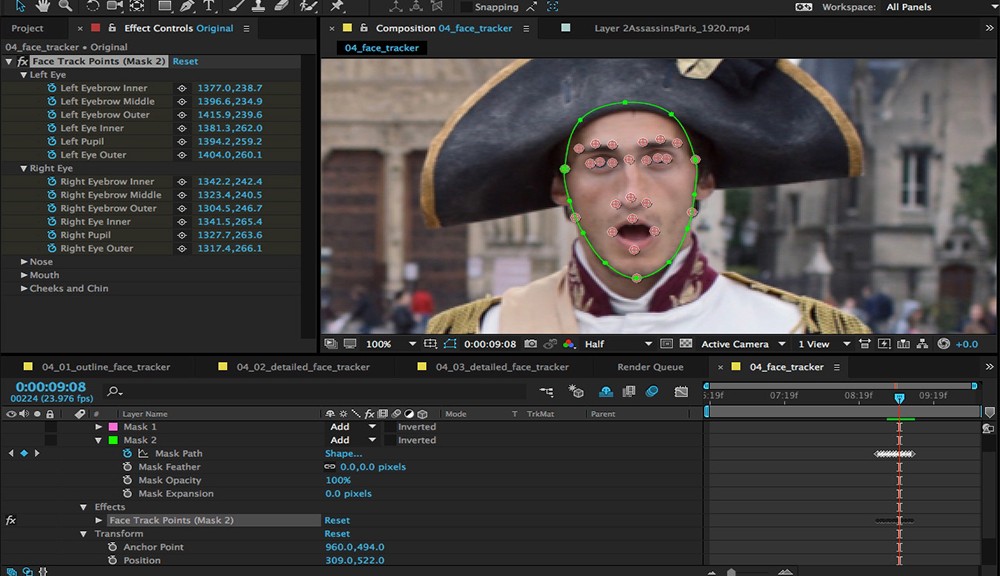
Which Adobe After Effects alternative to choose?
If there are so many variants, how can you know which one is the best for you and your project? Here is a list of features that are important when choosing an Adobe After Effects alternative:
Ease of use: If you're new to video editing and motion graphics, then you'll want a program that's easy to learn and use. After Effects is a complex program with a steep learning curve. If you're looking for something simpler, then Motion or RedGiant Effects Suite might be better choices.
Price: After Effects is not a cheap program. If you're on a budget, then HitFilm Express might be a better choice. It's a free version of HitFilm Pro with fewer features but it's still a very powerful program.
Features: What kind of features are you looking for? If you need advanced simulations and 3D rendering, then HitFilm Pro is a good choice. However, if you're just starting out, then After Effects might be a better choice since it has more beginner-friendly features.
Compatibility: Which software applications do you use? Make sure the Adobe After Effects alternative you choose is compatible with the program you use. For example, if you use Premiere Pro, then make sure the Adobe After Effects alternative you choose can work with it.
In conclusion, there are many Adobe After Effects alternatives available on the market. Choose the one that best suits your needs and budget. And remember, practice makes perfect. So, don't be discouraged if you don't get it right the first time. With some practice, you'll be creating amazing visuals in no time.
What is Apple equivalent of Adobe After Effects?
This could be Apple Motion, which is similar to After Effects in terms of motion graphics, visual effects, animation, and compositing. It's available with the Final Cut Studio. However, After Effects is still the more popular program. Apple Motion has such features and tools as:
- Keyframing
- Behaviors
- Textual effects
- Templates and generators
- 3D object creation and animation
- Drawing tools
- Particle emitters
- Physics simulations
If you're looking for an Adobe After Effects alternative that's more beginner-friendly, then Motion might be a better choice. However, if you need more advanced features, then After Effects is probably the better choice.
Conclusion
Here you have the 6 best alternatives to Adobe After Effects. You can use any of these programs for your video editing and motion graphics needs. However, remember that practice makes perfect. So, don't be discouraged if you don't get it right the first time. With some practice, you'll be creating amazing visuals in no time. We hope this article was helpful and you found the information you were looking for.